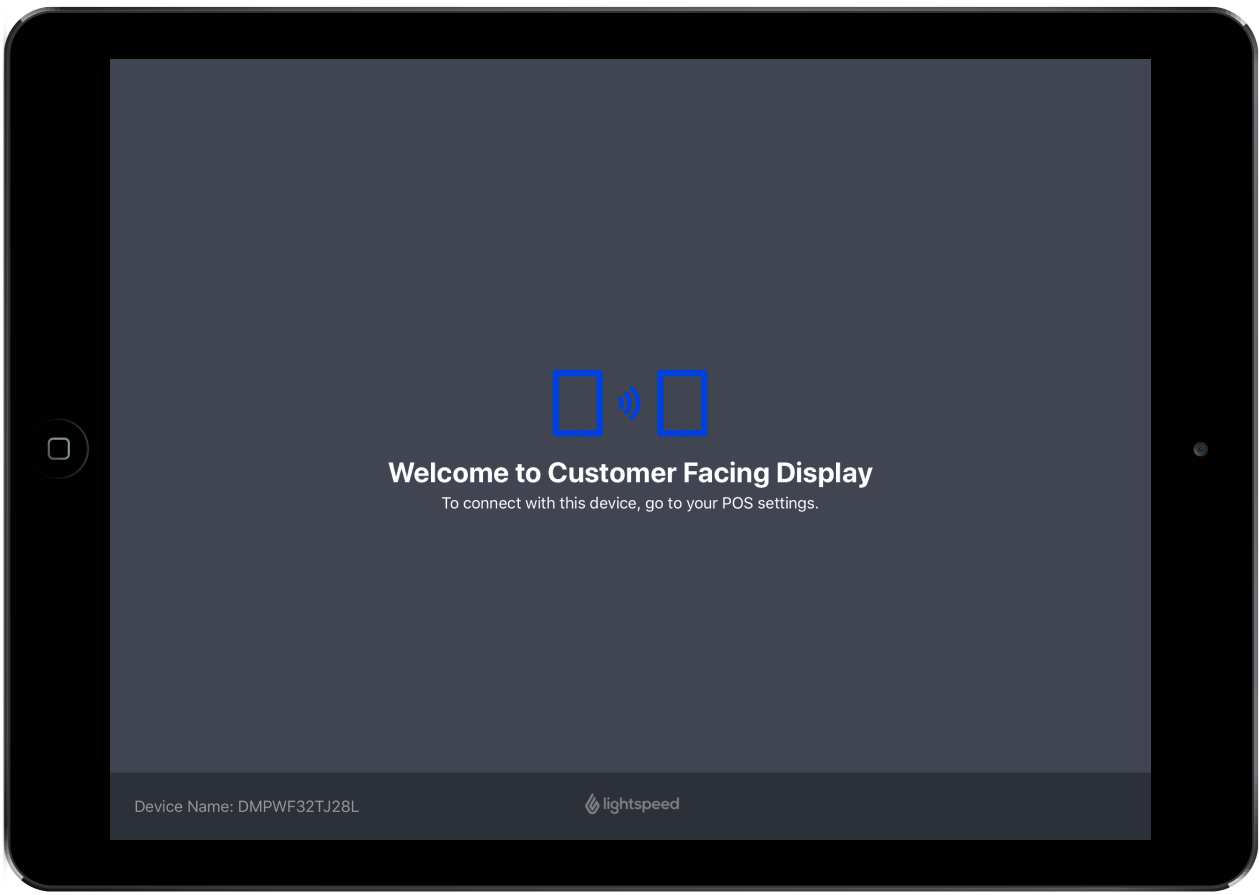Installing the Lightspeed CFD iOS app on your secondary display is the first step towards connecting Customer Facing Display. Lightspeed CFD is available for download in the Apple App Store and is compatible with the same iPad models and iOS versions as Retail POS. To download the app:
- Open Retail POS on your secondary iPad.
- On the Profile screen, under Devices, tap Customer Facing Display.
- Tap Download Lightspeed CFD app.
- Under Lightspeed Retail CFD, tap Get > Install.
- Sign in with your Apple ID.
- Once the installation is complete, tap Open.
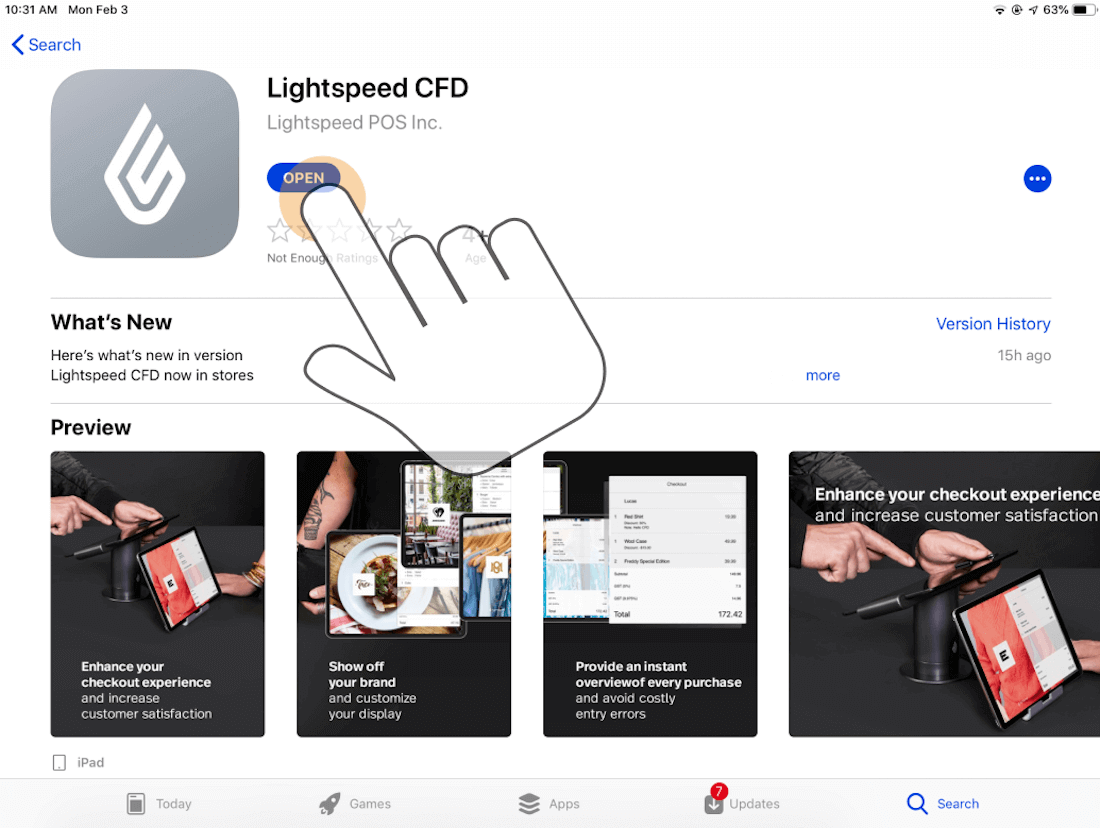
You should now see the welcome screen of Lightspeed CFD. The device name of your secondary iPad should also show at the bottom-left of the screen. You'll need it to connect your secondary iPad to your primary iPad that's running Retail POS.