When printing using your Star TSP100U/TSP100IIIU receipt printer with Hub, you may experience printing issues such as a slow printer. This article explains basic troubleshooting steps you can follow to fix your printer.
- In the Hub print modal, click on your receipt printer on the left side of the modal.
- Click on the More actions drop-down menu.
- Click on the Reset receipt printer to bring your printer to its configuration settings. A configuration receipt should print.
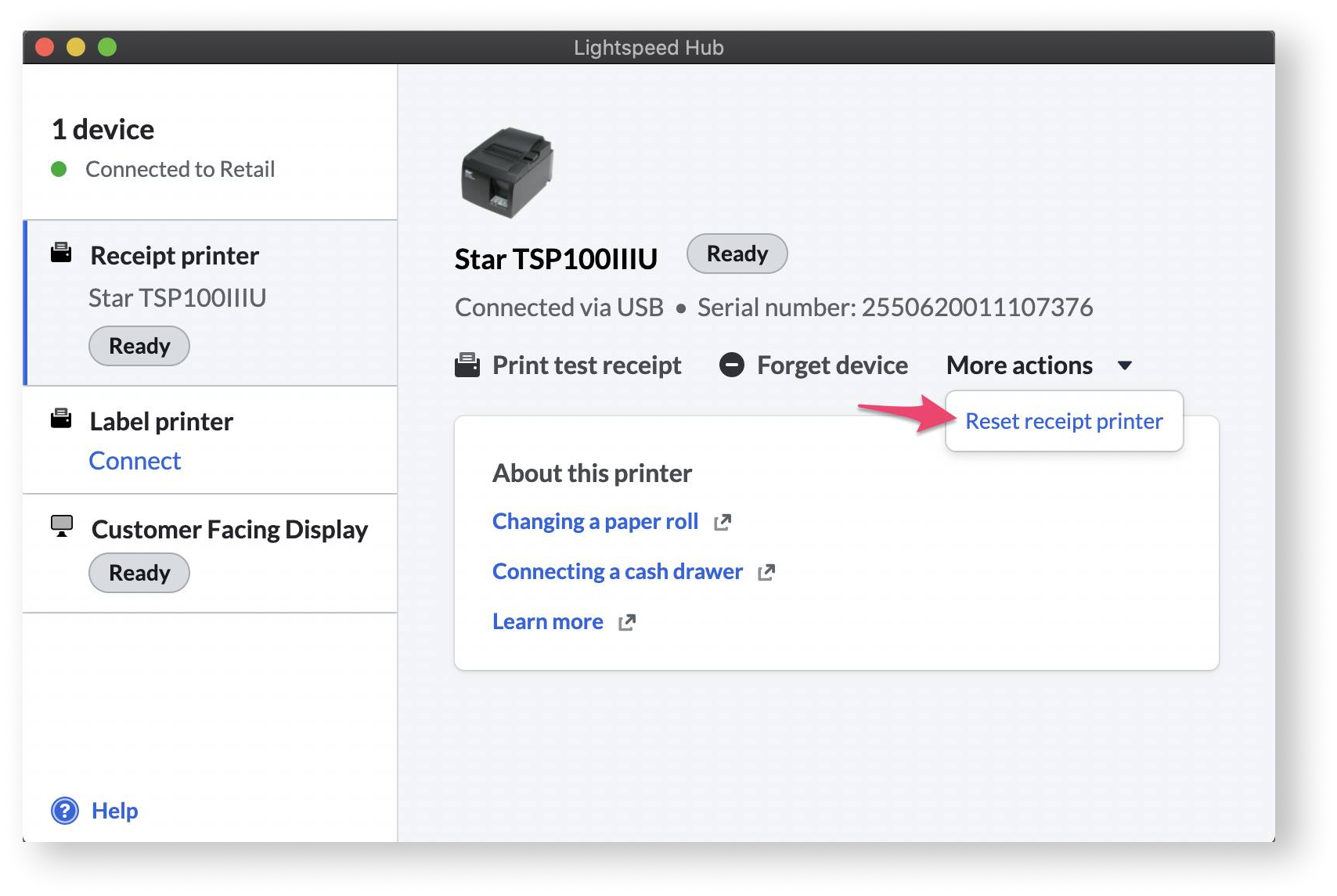
If the configuration receipt doesn't print, follow the manual steps called a soft printer reset. This brings your printer to its default settings.
- Turn off your printer.
- Hold the feed button.
- Turn on the printer while still holding the feed button for a few seconds.
- Release the feed button to bring your printer to its default setting.
Need additional support?
Our support team is here to help! Please don't hesitate to reach out for additional help by visiting our Contact us page.