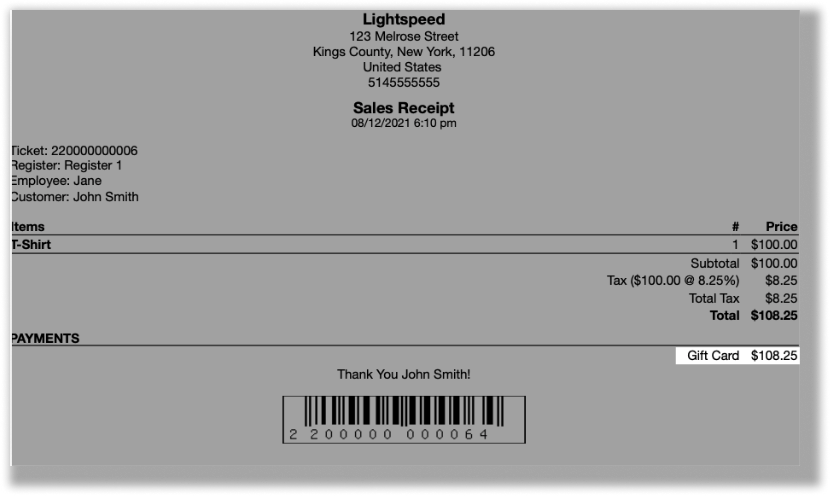Customers can purchase items and services in your store by charging them to their gift cards. Where they can redeem their gift cards—in store or online—is dependent on your gift card settings. They also have the option to charge an entire sale to their gift card or just a partial amount. To help them make their decision, you can enter their gift card code during checkout to see the current balance on their gift card.
To charge a sale to a gift card:
- From the main menu, select Sales > New sale.
- Add items and charges to the sale, as you would typically.
- Select Payment > Gift card.
- Scan or enter the gift card barcode followed by Go. The current balance on the gift card will display. For your convenience, the maximum amount that can be charged to the gift card will also be pre-filled in the Charge field.
- To charge the maximum amount to the gift card, select Charge. Alternatively, enter a custom amount in the Charge field.
- If there's a balance remaining, process the other payments, as you would typically.
- Select Finish sale.
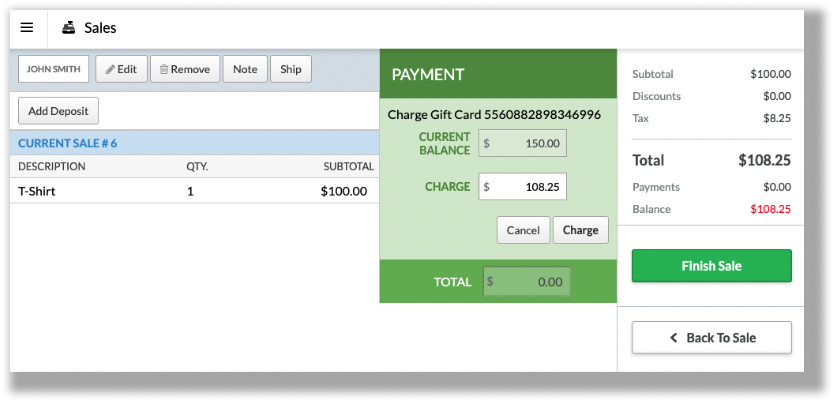
The sale is now charged to your customer's gift card.