Occasionally, you may need to record gift cards or items taken out of inventory for promotions, giveaways, and donations.
The starting requirement for recording these is to create a custom Payment Type, which you will use to "pay" for these items later.
Creating Custom Payment Types
Create a custom Payment Type called Promotional, Giveaways or Donations.
NOTE: If you like, you can choose to require a customer in order for the payment type to be used. Additionally, you have the option of attaching these sales using a designated customer profile, the benefit being that these sales will be combined into one customer profile for easier reporting.
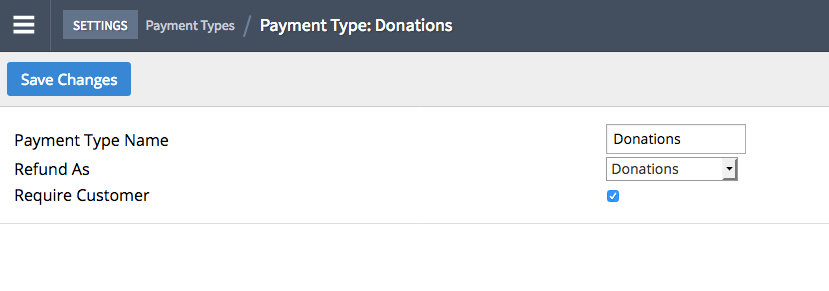
Creating a New Customer
Create a single customer profile by going to Customers > Customers and click on the New Customer button. Name this profile Promotional, Giveaways or Donations. Alternatively, you can create one customer profile and use it for all three types of sales.
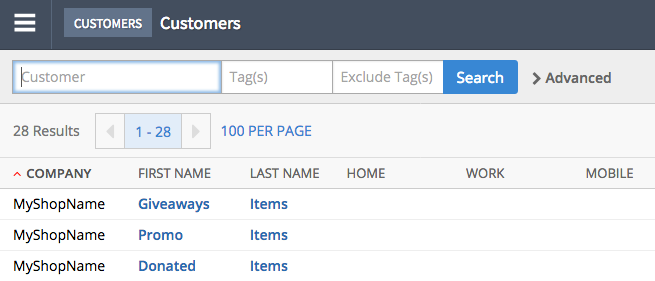
Taxes, Profit and Accounting
We recommend talking to an accountant who is proficient in your local tax code to determine the best practice for taxes and profit before continuing with Lightspeed's recommendations.
When "selling" these items, we suggest leaving the items untaxed and priced at cost so that no profit is reported.
NOTE: Instead of changing the price manually, Lightspeed can automatically adjust the price if a Price Rule has been created.
Customized Price Rule
- Create a Sales Tax Rate at 0%:

- Create a Customer Type and set its Tax Category to the tax exempt rate:
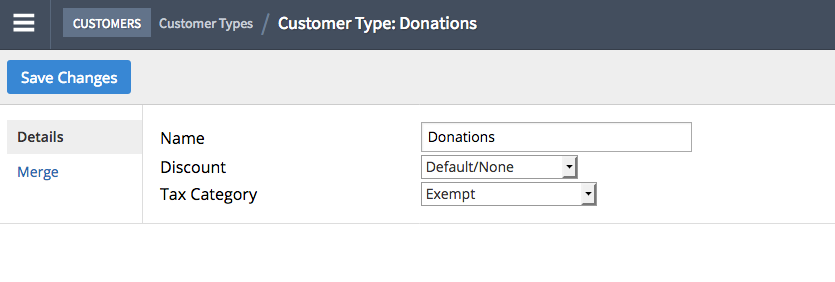
- Create the Price Rule and set it to the Customer Type you've just created and add a 0% Markup:
