Our omnichannel solution consists of the powerful combination of Lightspeed Retail and Lightspeed eCom that allows you to sell both online and in-store. Although we want to continue embracing the opportunities that their differences bring, we've incorporated similarities in their design and shortcuts in the navigation between the two interfaces to bring you a seamless omnichannel experience.
Once you've created your eCom user account, you can navigate between your Retail account and eCom back office by clicking:
|
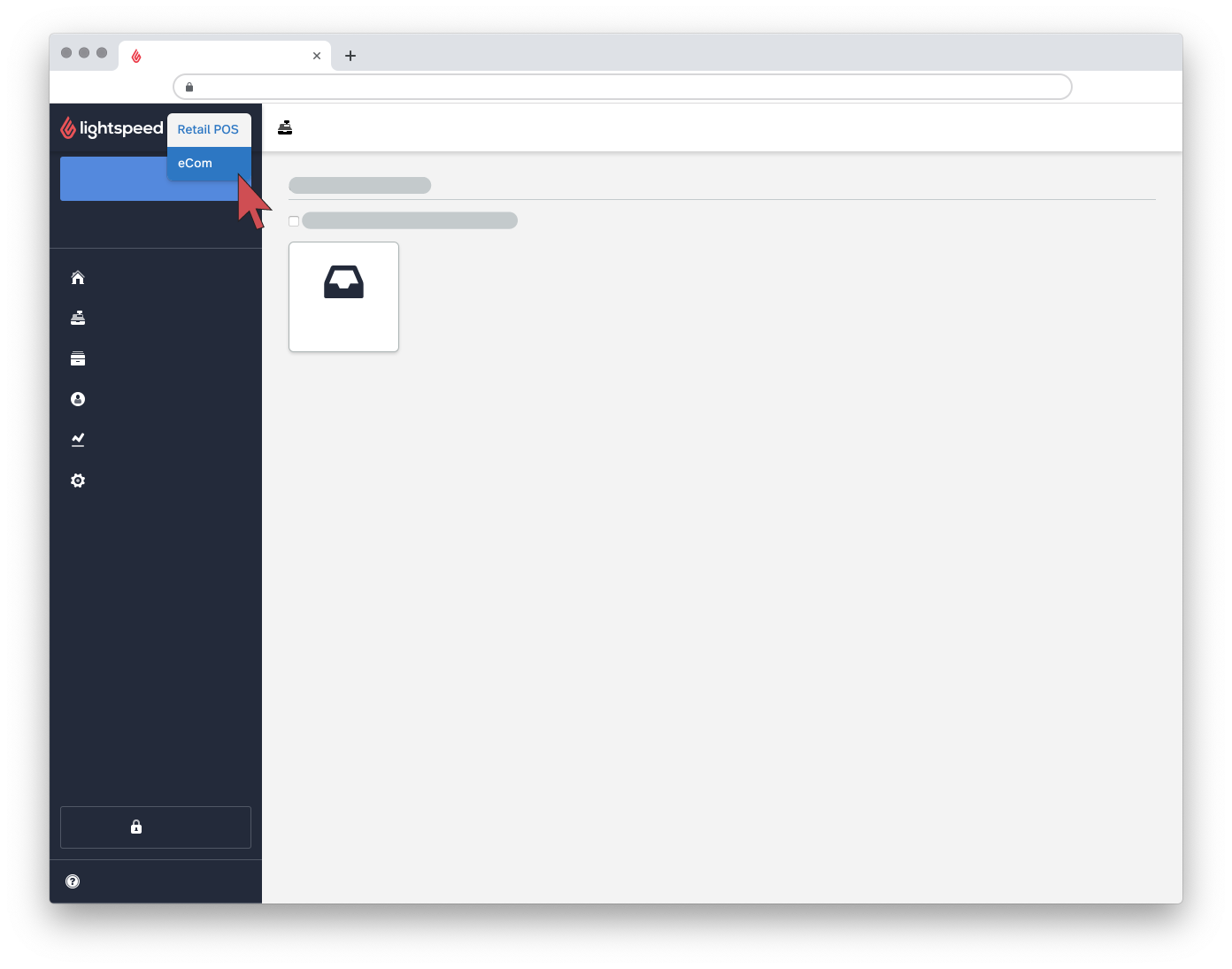 |
|
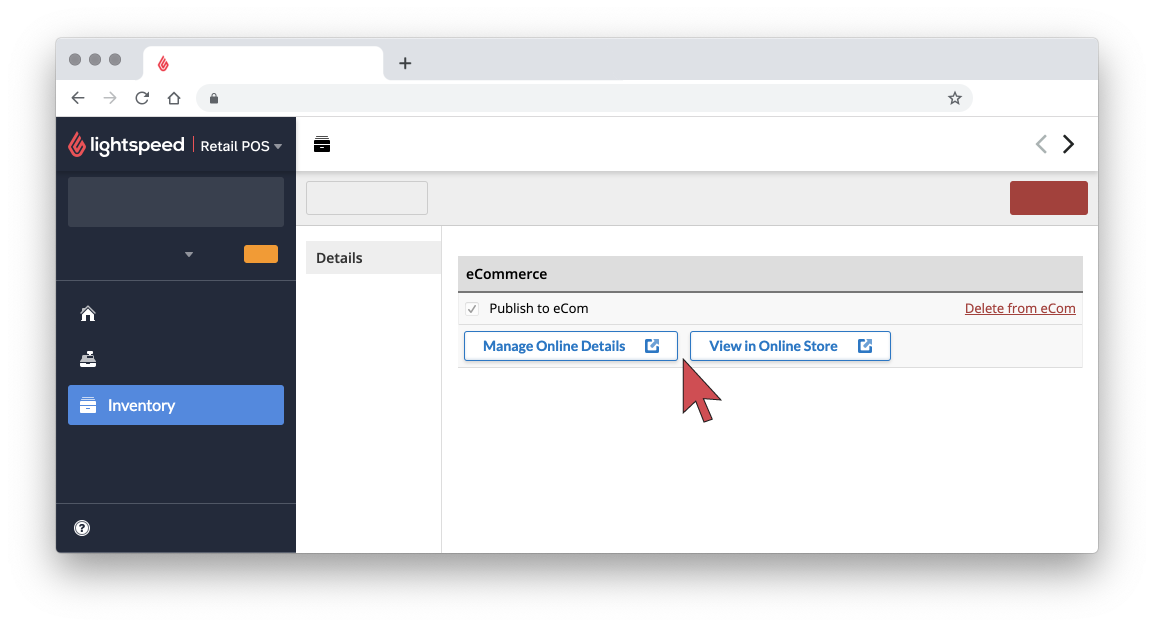 |
|
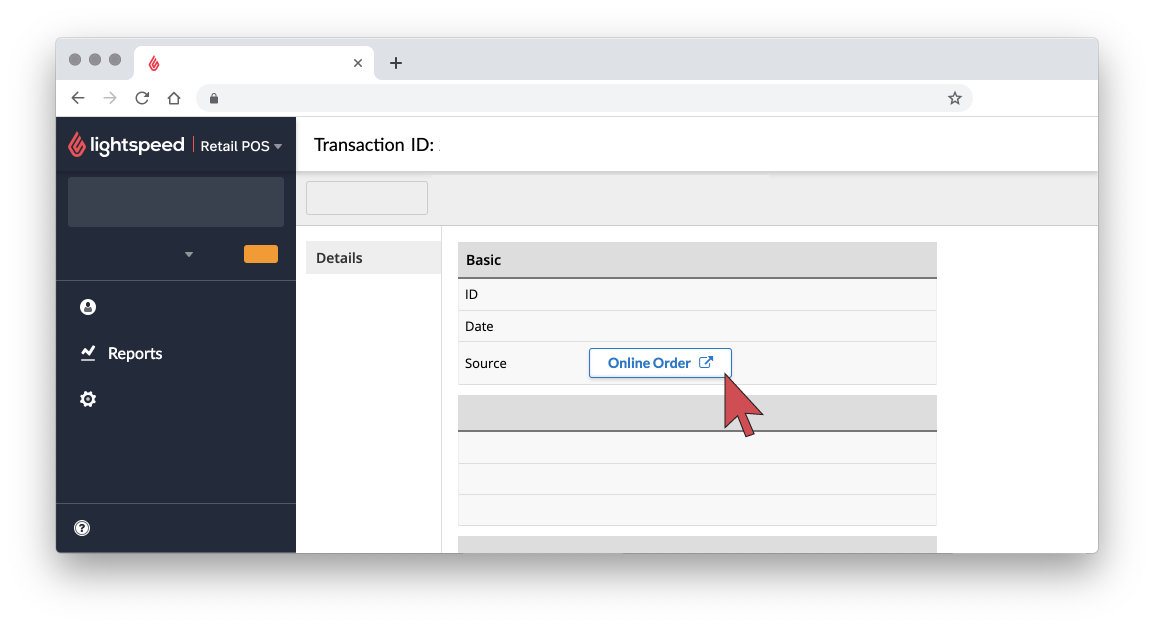 |
For more information: