Under Settings > Company Branding, you can customize the background and logo that appears in the Retail POS to project a seamless in-store brand experience to your customers. The logo you set also appears on printed sales receipts and emails sent from your account. This section of the getting started guide will cover how to set a logo and background.
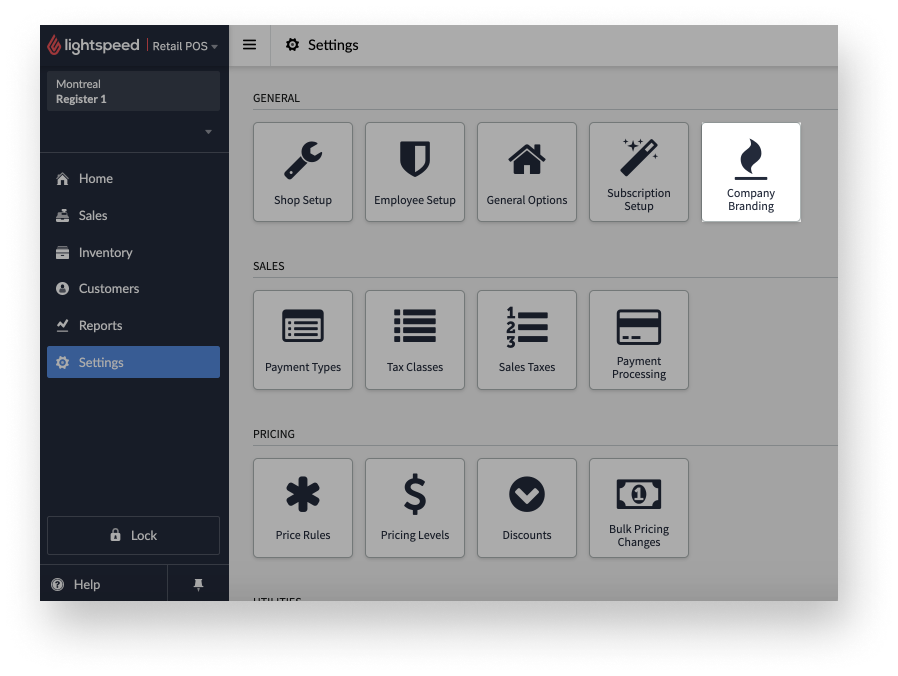
What's next?