Refunding is a great way to reverse a transaction while maintaining a record of both the sale and the return. However, sometimes the preferred result would be if the transaction had never happened in the first place. In cases like that, you can void the transaction.
Doing so simply involves finding the transaction (e.g. via the Totals report) and voiding it from the Void Sale submenu. Before you void a transaction, however, be sure that you want to. We recommend this because, once you void a transaction, it can't be undone.
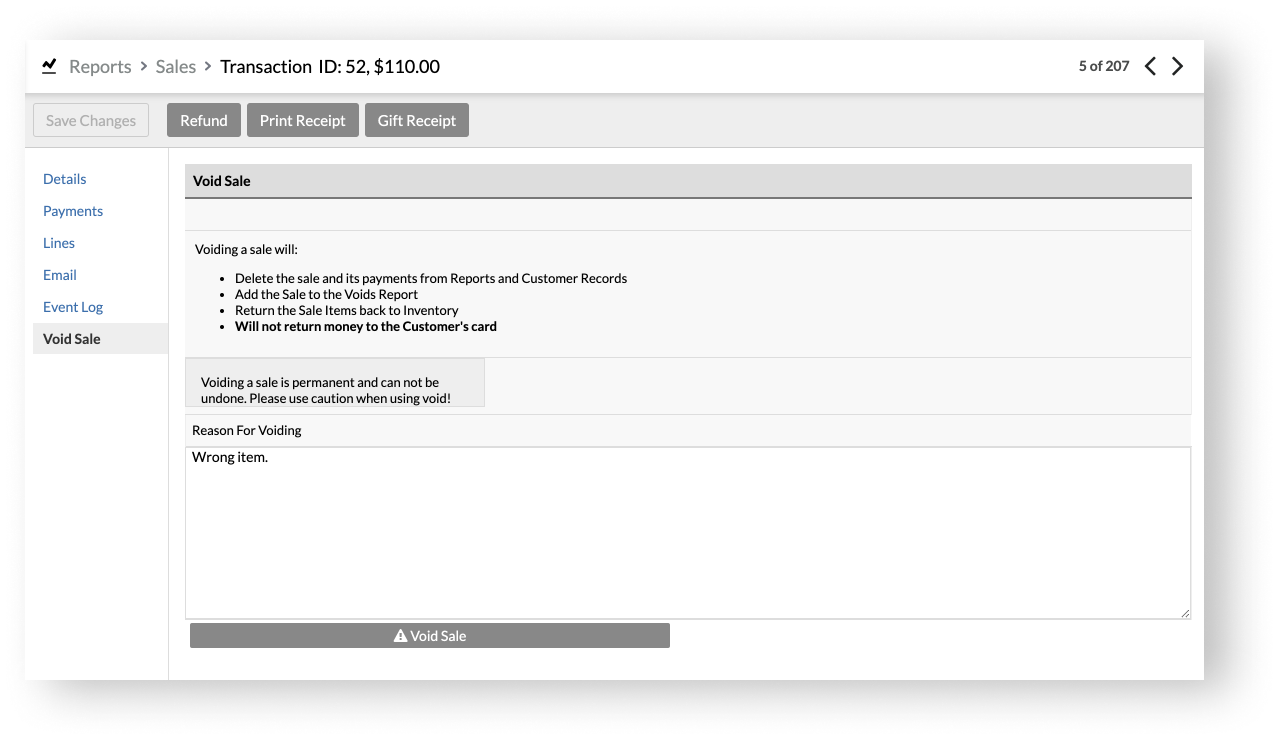
Voiding a transaction returns the item to inventory, removes the payment from Retail POS and removes the sale from your sales history. Voided sales will not appear in any sales reports or customer records. However, it will still be present in your account in the Voids report.
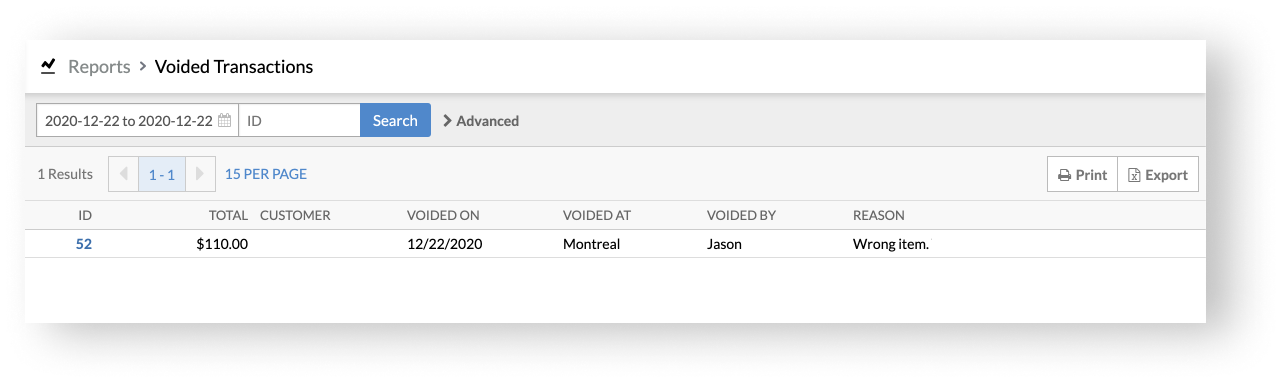
Lastly, how voids are handled in Retail POS varies depending on if you've integrated your payment processing with Lightspeed Payments, Vantiv triPOS or Cayan.
To learn more, please see Voiding a sale.