Sometimes you will notice variance between the inventory levels displayed on the dashboard.
The single-digit number shows one valuation:
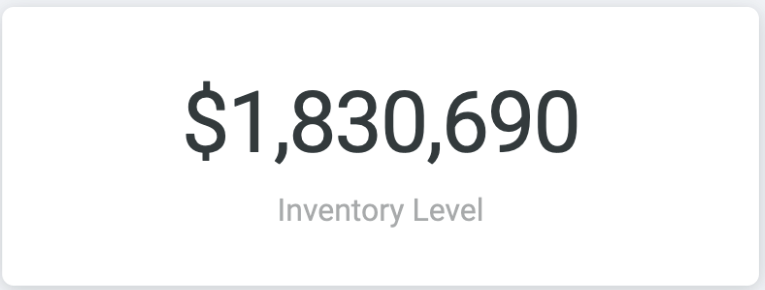
And the inventory on-hand references another:
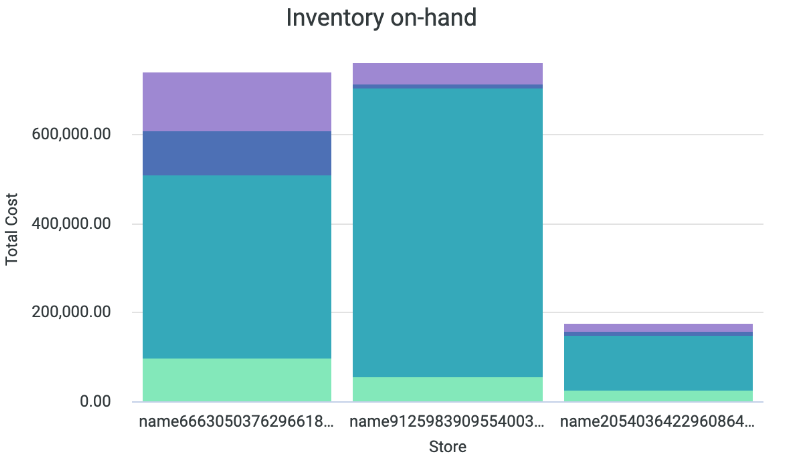
How can we tell which one to use?
The answer depends then on the question you're trying to answer. This is how to go about understanding the reason behind the different numbers.
The single-digit cost
If we explore the preparation of the single-digit calculation:
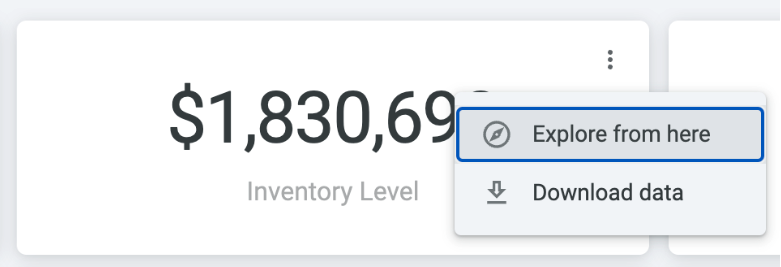
We'll see that two filters are applied to calculate the displayed cost:
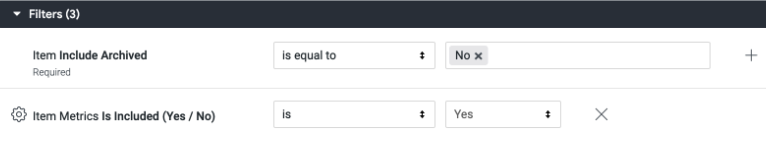
- Item Archived is equal to "No" (meaning that Archived items are not contributing to the value of inventory)
- Item Metrics is Included is "Yes" (meaning that inventory you wish not to include may be omitted)
If you wish to select certain categories to include in or omit from inventory valuation, you can define this in your analytics configuration.
The inventory on-hand cost
If we do the same thing for the Inventory on-hand cost:
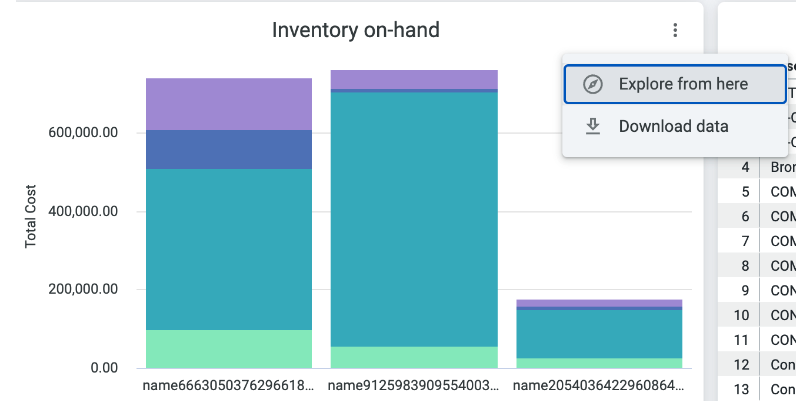
We'll notice slightly different filters being applied:
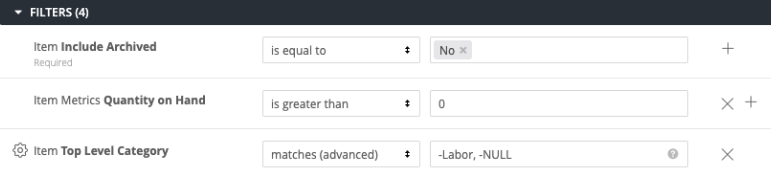
We get the same filter for Include Archived.
But we also see filters for these:
- Quantity on Hand is greater than 0 (meaning that all negative inventory values are not included)
- Top Level Category is not Labor or Null (meaning that Labor items are not included, and products without categories are not included)
Reporting intentions: single digit and inventory on-hand
Deciding which result to use will depend on what information you are looking for.This is a simple way of considering the meaning of each value.
The intention of the single-digit number is to illustrate a para-store valuation of assets including liabilities. This means items with negative inventory will be included (therefore deducted) in the valuation.
This is primarily for the assessment of assets and accounting reasons, upon which, the next actions may be:
- Determining the overall valuation of inventory
- Monitoring dusty-to-whole analysis
The intention of the inventory on-hand valuation is to illustrate the current valuation of inventory by category by store. This is primarily for control reasons, upon which, the next actions may be:
- Determining if additional inventory from a category is needed
- Determining if any inventory can/should be transferred
- If any stores warrant specific attention for dusty analysis
Next steps: using both numbers
There are therefore two valuable questions that you can consider when observing variance between the single-digit and shop breakdown valuations:
- Is it possible that some items do not have categories assigned to them?
- To test this, you can run the uncategorized inventory report, which looks at recently sold items that have no category assigned to them.
- Is it possible that there are some items unexpectedly with negative inventory?
- To test this, we could open the Low Stock Alerts report, but change the filters for Quantity on Hand is greater than 0 to Quantity on Hand is less than 0, and by removing the filter for Days to Sell out completely.
Having the full spectrum of numbers makes it easier for you to see trends, find patterns, notice action points, and position your store for success.