Item metrics tags
The Item metrics tag is used to filter results for Tag is, while the Tag collection is used to filter results for Tag is not.
For example, to see a report for items with the tag “Summer”, you would use Item metrics tag to filter the results. If you’d like to see a report for all items except ones tagged as “Retro”, you would use the Tag collection filter. The Tag collection will filter out any item that has “retro” as part of its group of tags.
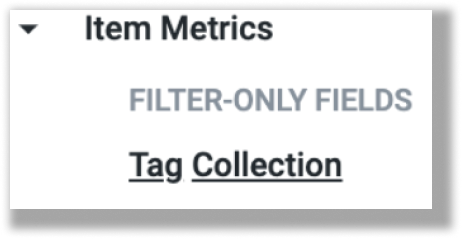
To use the filter, navigate to Item metrics > Tag collection and select the filter icon.
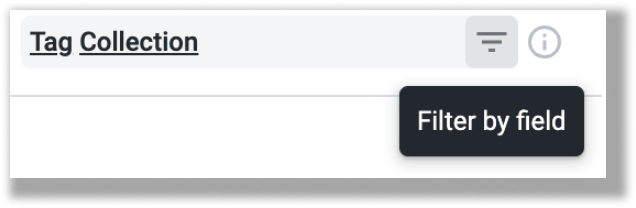
This will push the Tag collection into the filters on your report.
There are two options for the Item metrics Tag collection filter:
- Contains: type the tag (or tags, separated using the Enter key or by commas) that you wish to use to include items on your report
- Does not contain: type the tag (or tags, separated using the Enter key, or by commas), that you wish to use to keep items off of your report
Click Run to run the report.
Update to single tag
To clarify the new Tag collection filter from the instance of Item tag as a dimension or filter, you'll also update the Item > Tag to be referenced as Item > Single tag.
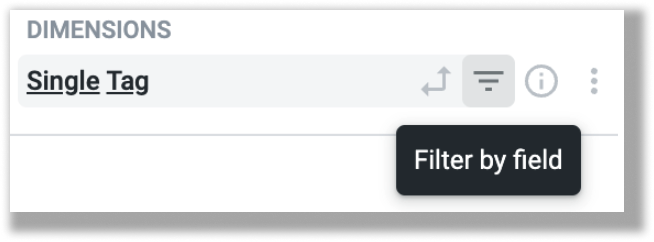
All custom reports that use tags in filters and in calculations, should continue to function, even with the updated naming convention.