If a user no longer wishes to receive emails for a specific Analytics report, the scheduler who initially set up the subscription can delete users from the subscription list.
To delete a subscription, have the scheduler log in to Analytics, and navigate to Admin > Subscriptions:
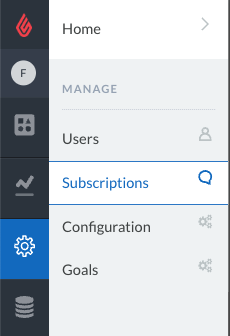
Here is the overview of all the subscriptions this user has launched:
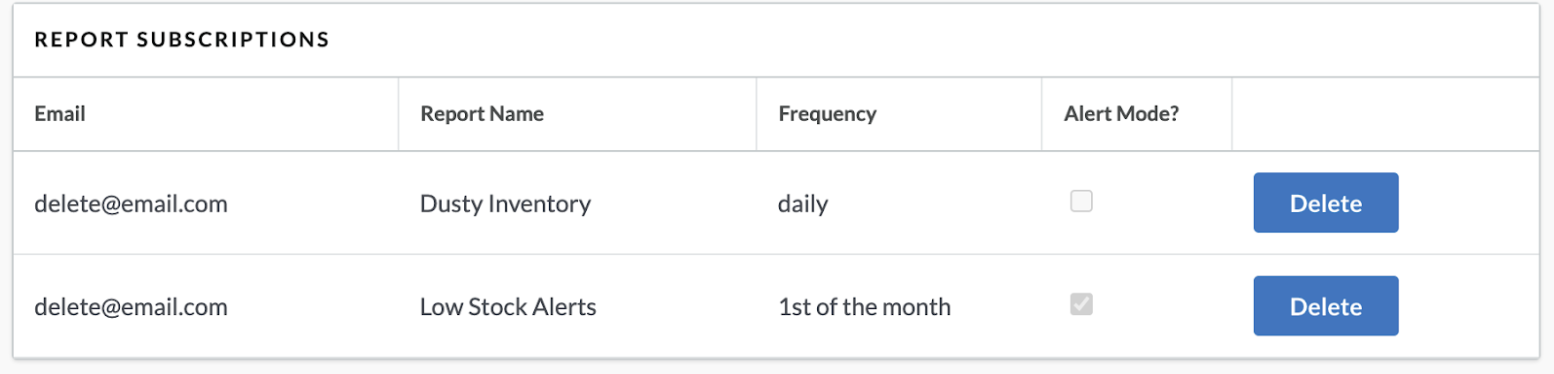
To end the subscription, click on the blue “Delete” button to the right of the report title:

This removes the email from the list of subscriptions and stops the report from being delivered to that recipient any further.
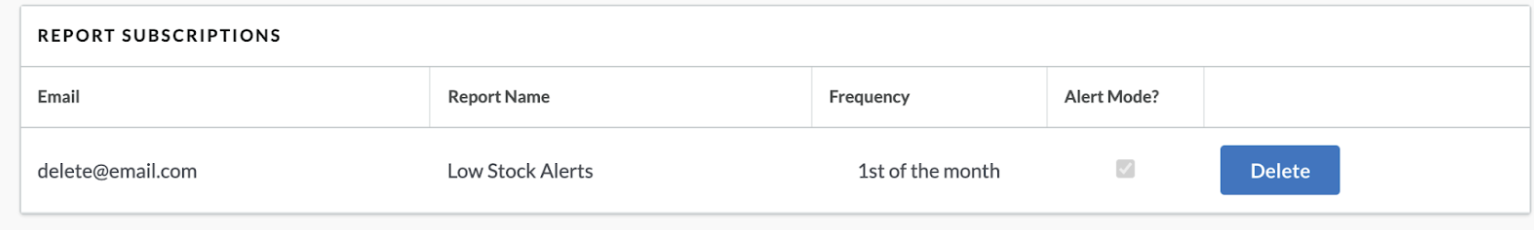
If the user continues to receive reports, other Admin users may also have scheduled emails to that recipient. For best results, ask other Admin users to check their subscriptions, or contact Lightspeed Support for further assistance.