If you have multiple accounts for a Lightspeed product, you can only link one of them to your other Lightspeed products. For example, if you have multiple Retail POS accounts, you can only link one of them to your Golf account. If you want to link your Golf account to a different Retail POS account, you first need to unlink the Retail POS account that’s currently linked to your Golf account. The same applies to all linked Lightspeed products.
To illustrate how you can unlink a Lightspeed account, here's how you can unlink your Golf account from your Retail POS account:
- Sign in to Retail POS.
- From the main menu, select Retail. This displays the drop-down that allows you to switch between Lightspeed products.
- From the drop-down, select Link accounts. A new page will display.
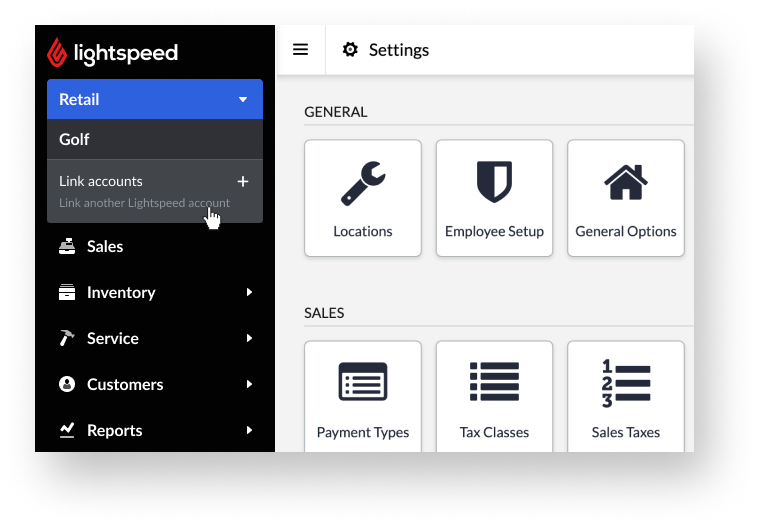
- Under Golf, select Unlink account.
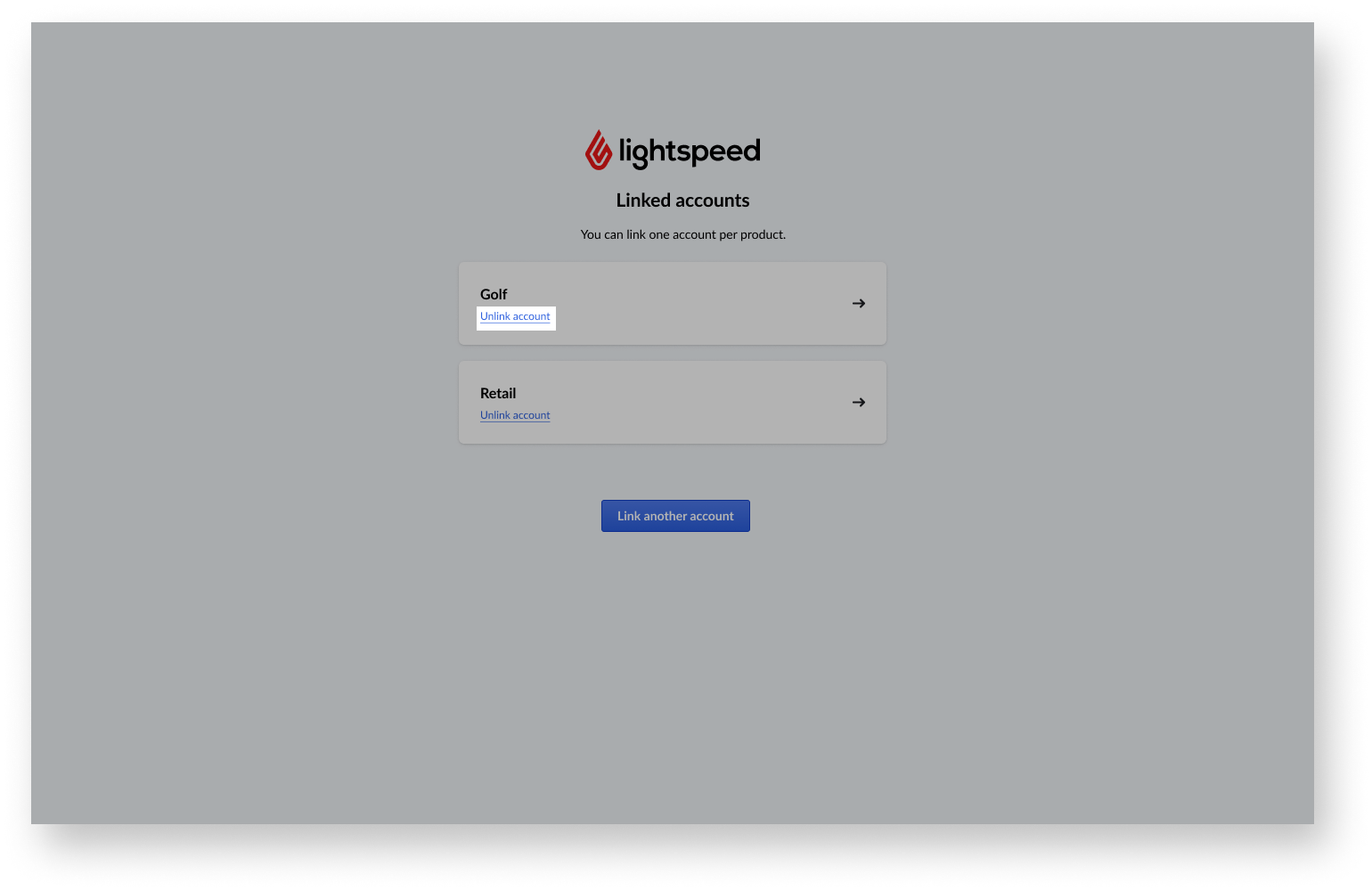
- To confirm the unlinking, select Unlink account.
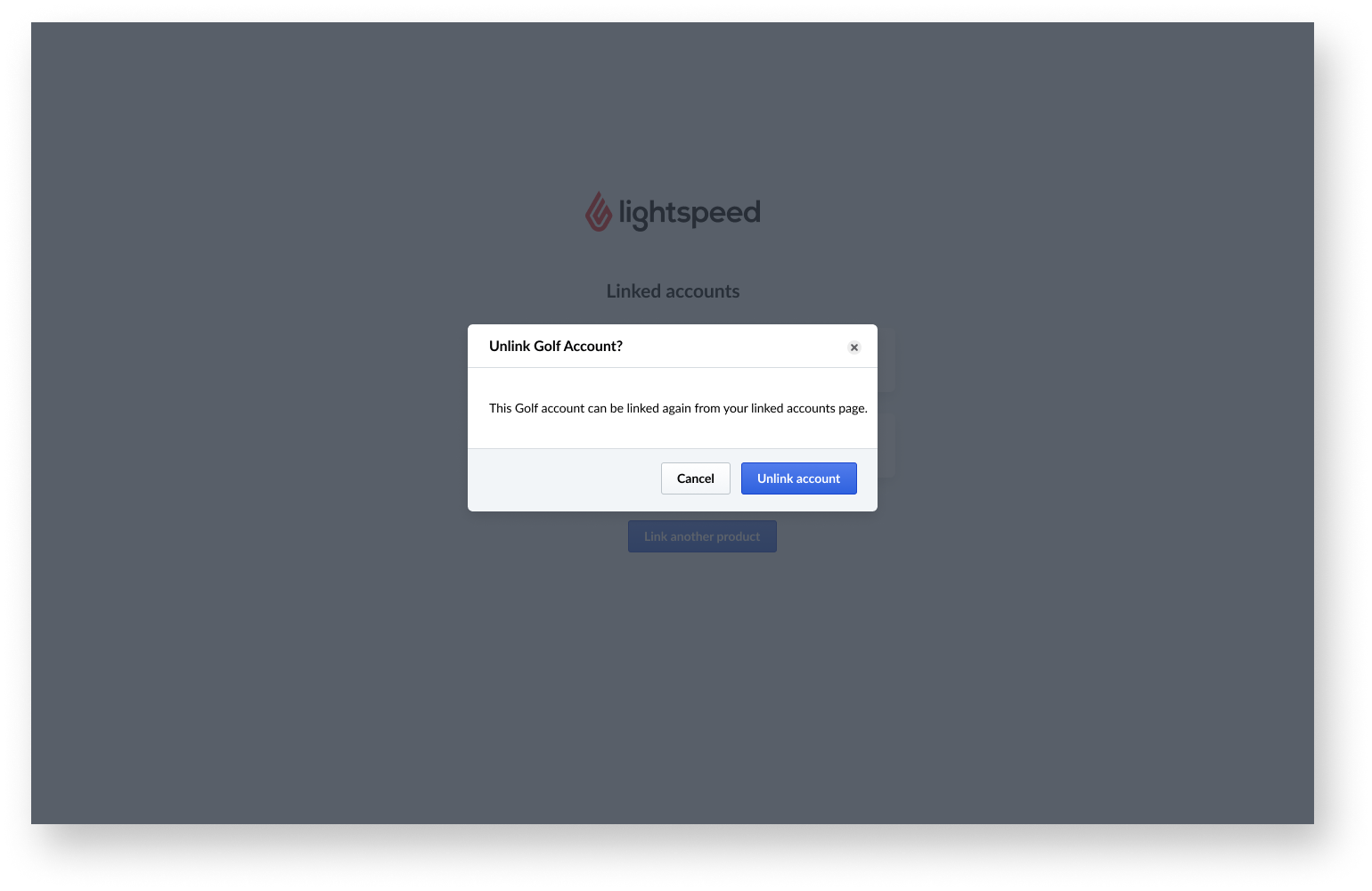
Your Lightspeed Golf account is now unlinked! You should no longer see it listed on the page. If you go to one of your linked accounts, you should also no longer see it listed as a linked account from the drop-down in the main menu.