You can sort the order of variants in your eCom store by editing the order in you Retail account.
- Log in to your Retail account and select Inventory.
- Select Matrix.
- Locate and open a matrix.
- Select the Setup tab.
- On the right-hand side of the screen beside an attribute variety, press the handle and hold and drag up or down. Let go when in the correct order.
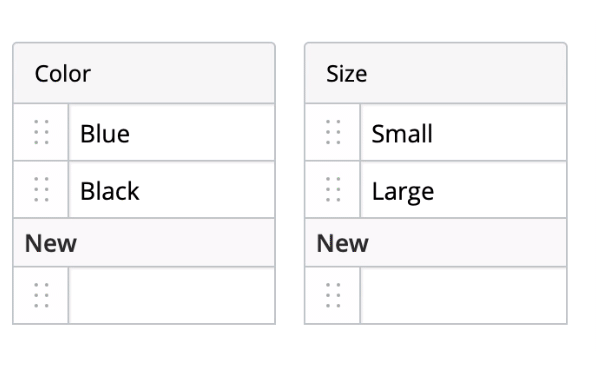
- Select Save changes. Now your eCom store will match the order from Retail.
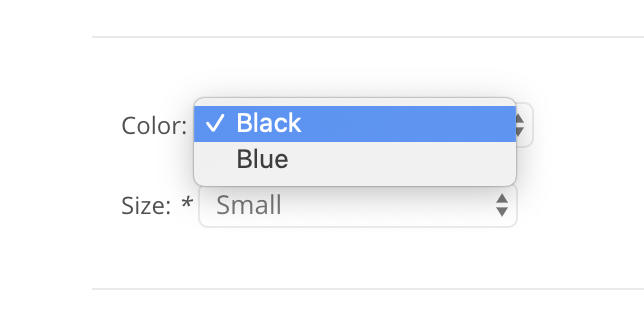
Rearrangement of empty attributes
When an attribute has no items added to it in your Retail account, the variant option will appear last in the menu on your eCom store. This is an exception that ignores the order of the matrix attributes.
Sorting variant order in your eCom admin
Sorting the order in your eCom store is not recommended as it will be overwritten the next time the matrix or one of its variants is saved in Retail.