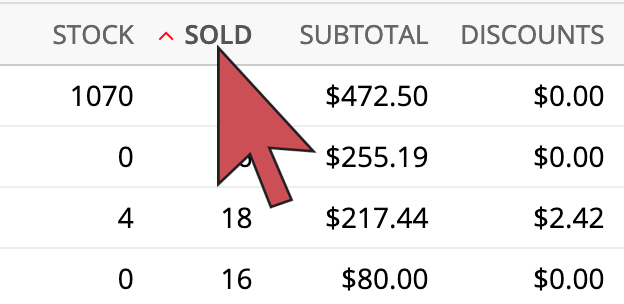You can view your best sellers using the Item report.
- Login to your Retail account and select Reports.
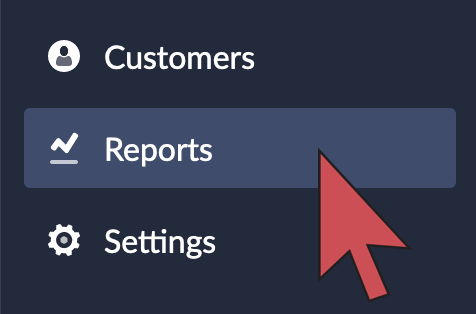
- Scroll down until you see Grouped Sales Totals, then select Item.
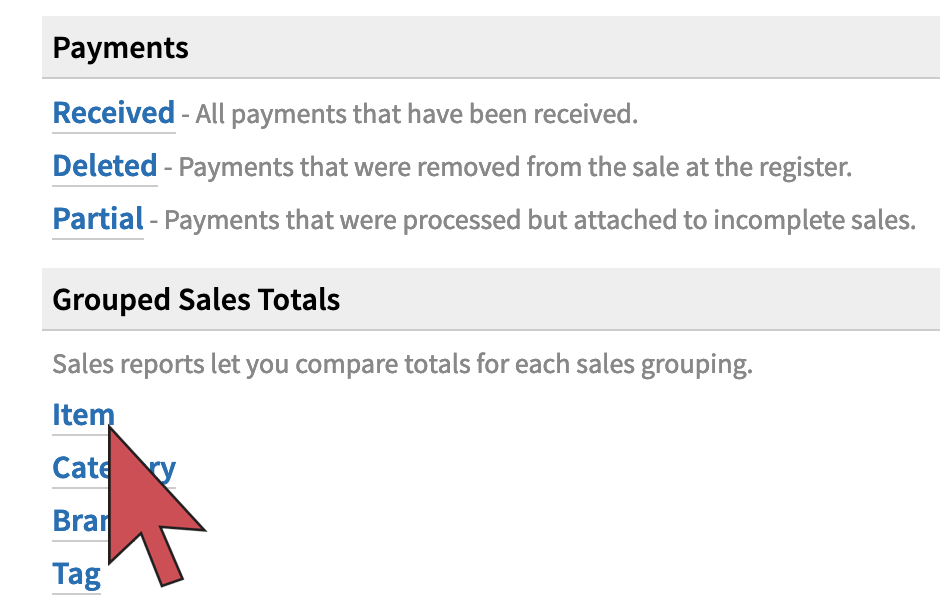
- Set the date range.
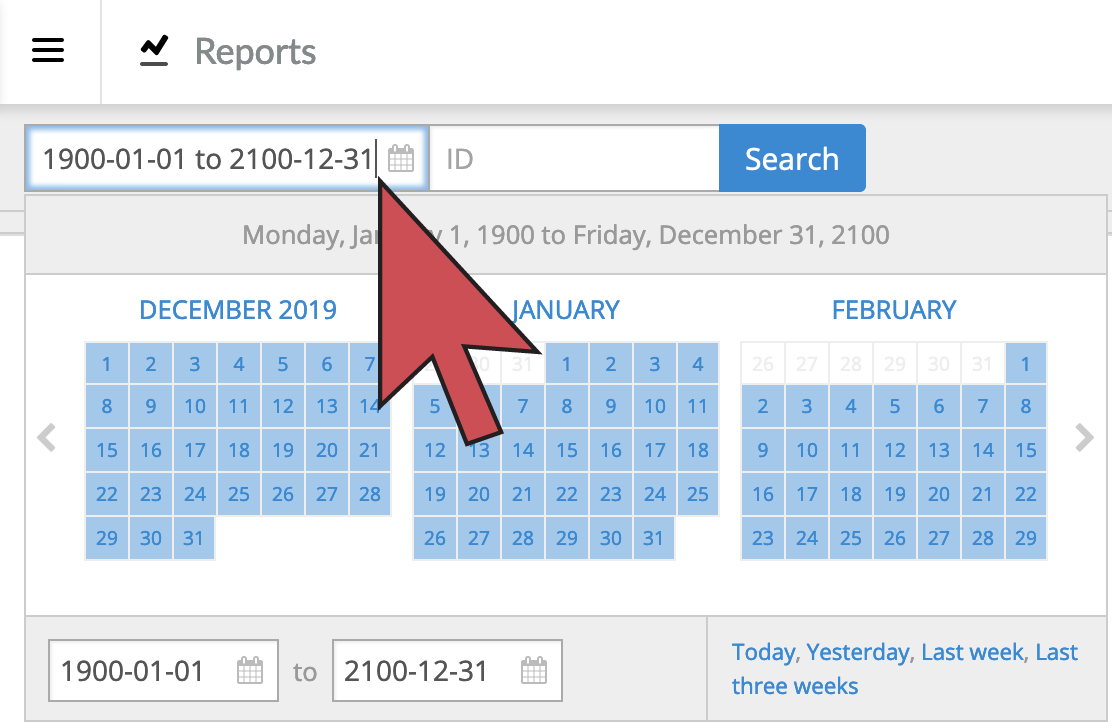
- Select Sold to sort the results so that your bestsellers are the top of the results.