You can filter the results of the Lines report to see sales figures by item category. For this report to work, you need to have created and assigned categories to your product. Read Creating categories and Adding items to categories for more information.
- Login to your Retail account and click Reports.
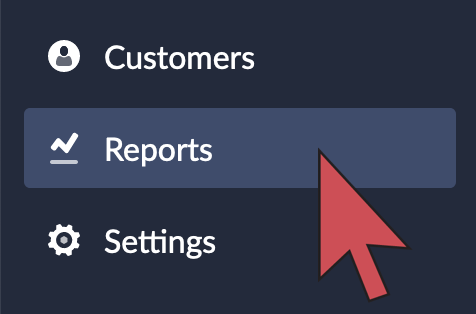
- Click Lines.
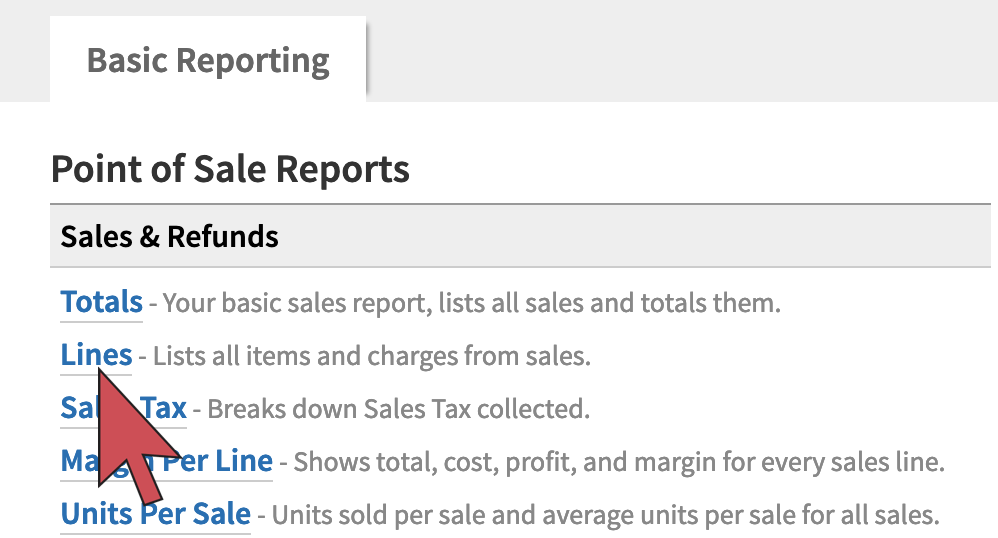
- Set the date range.
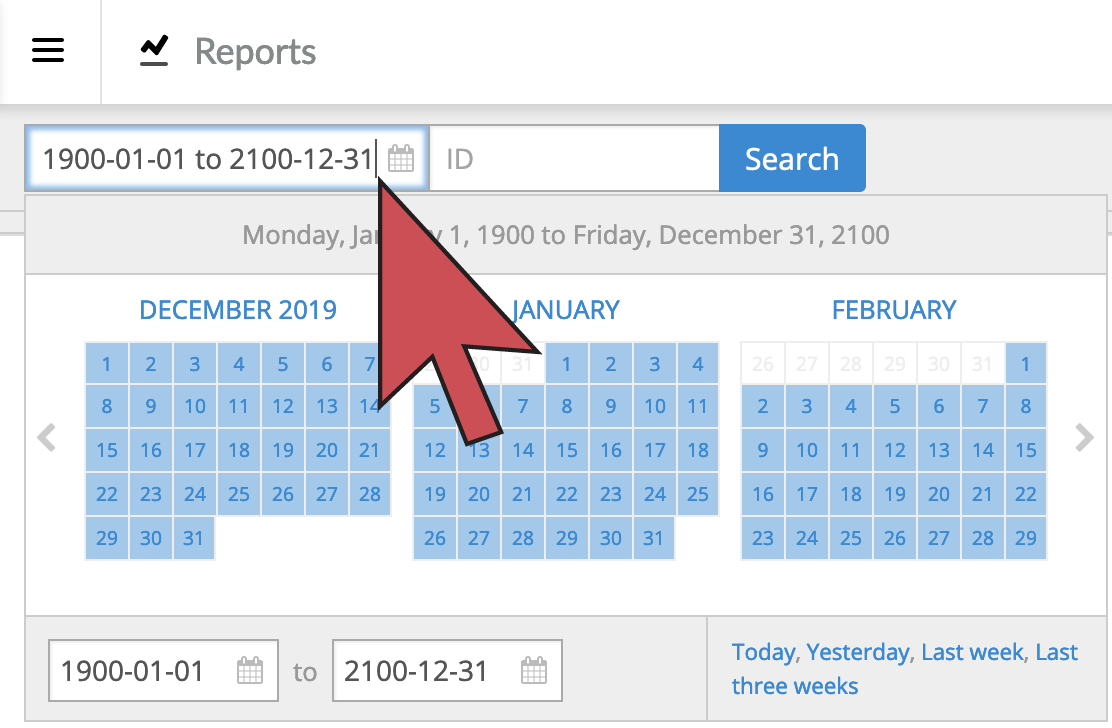
- Click +ALL below Category.
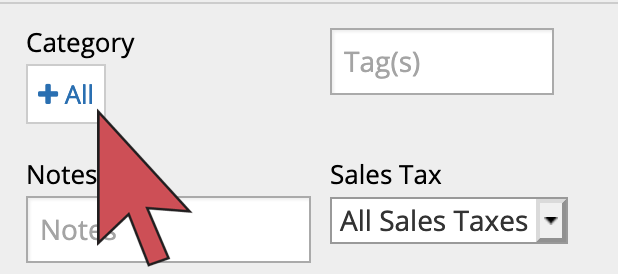
- Click Choose and select a category.
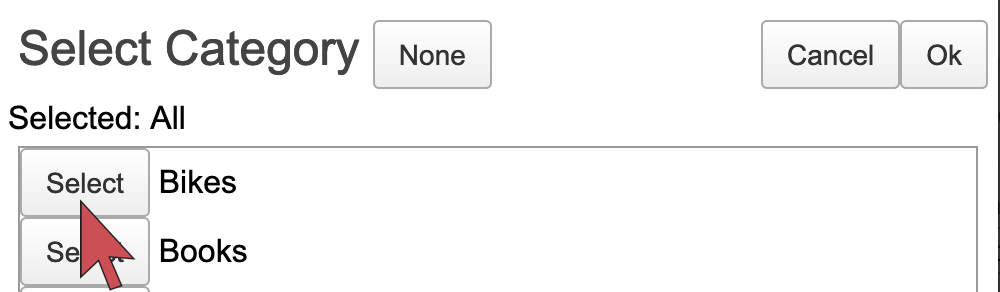
- Click Search. Your results are filtered by the selected category.
