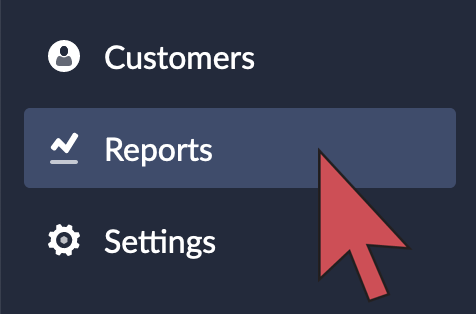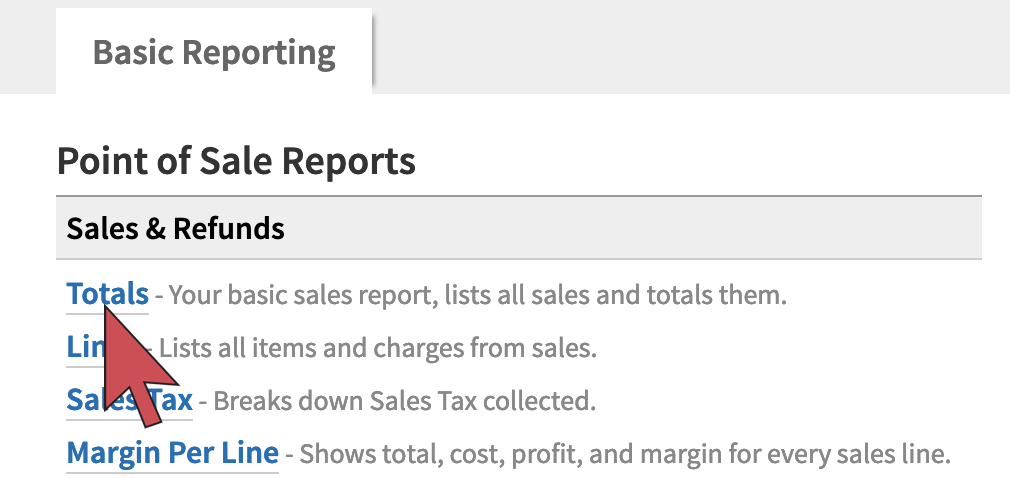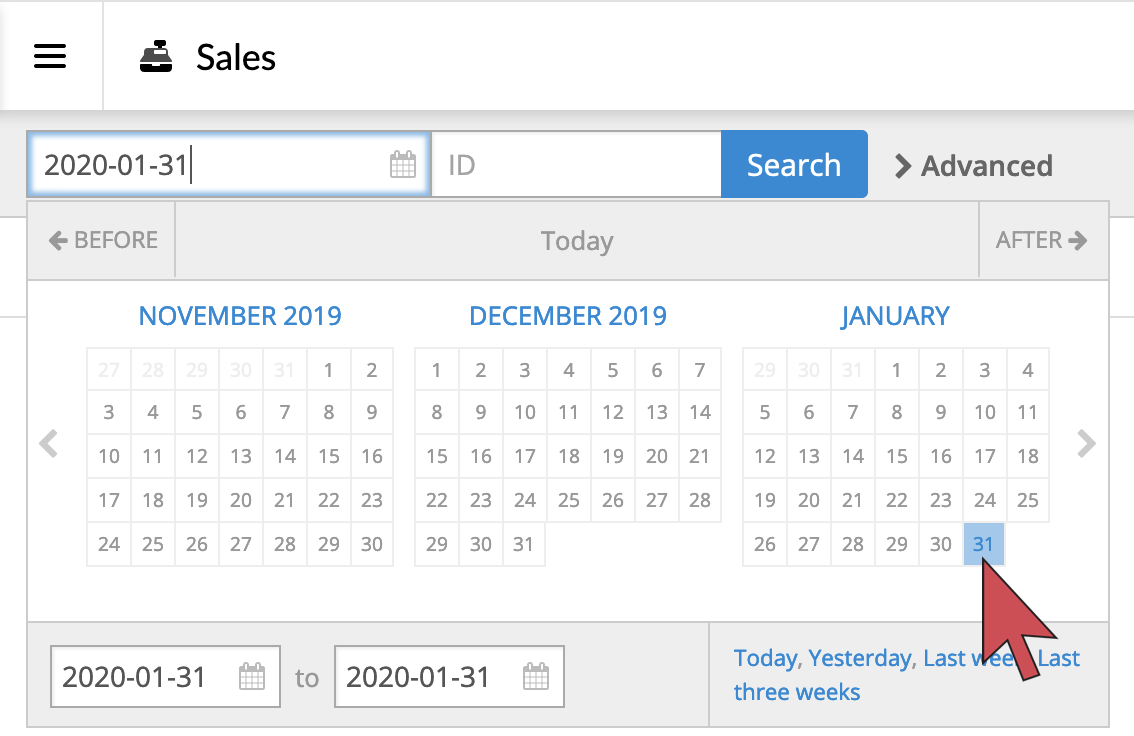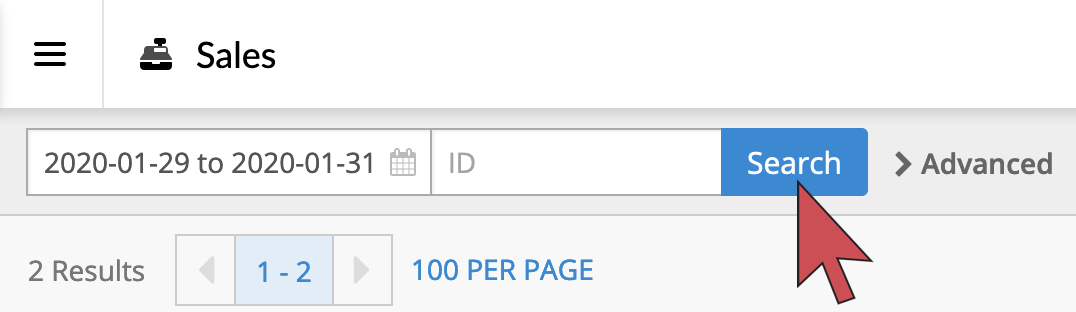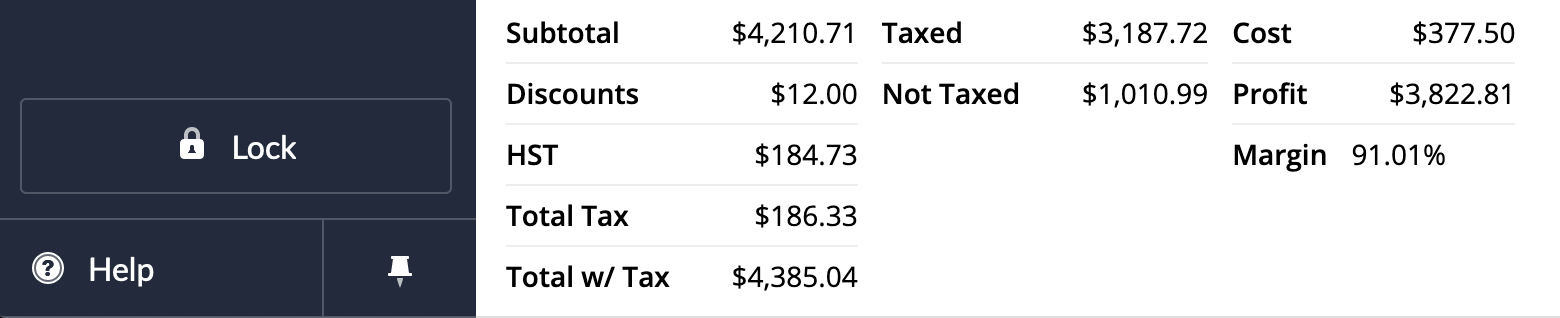You can view your sales using the Totals report.
- In your Retail account, select Reports.
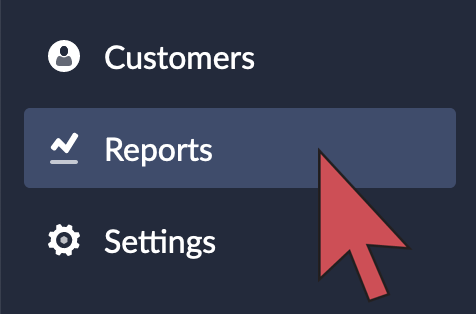
- Select Totals.
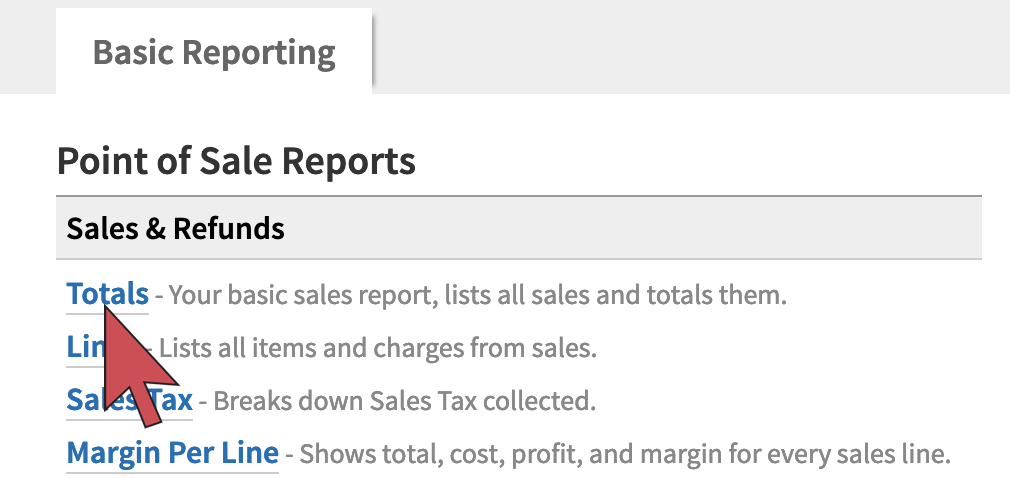
- Set the date range.
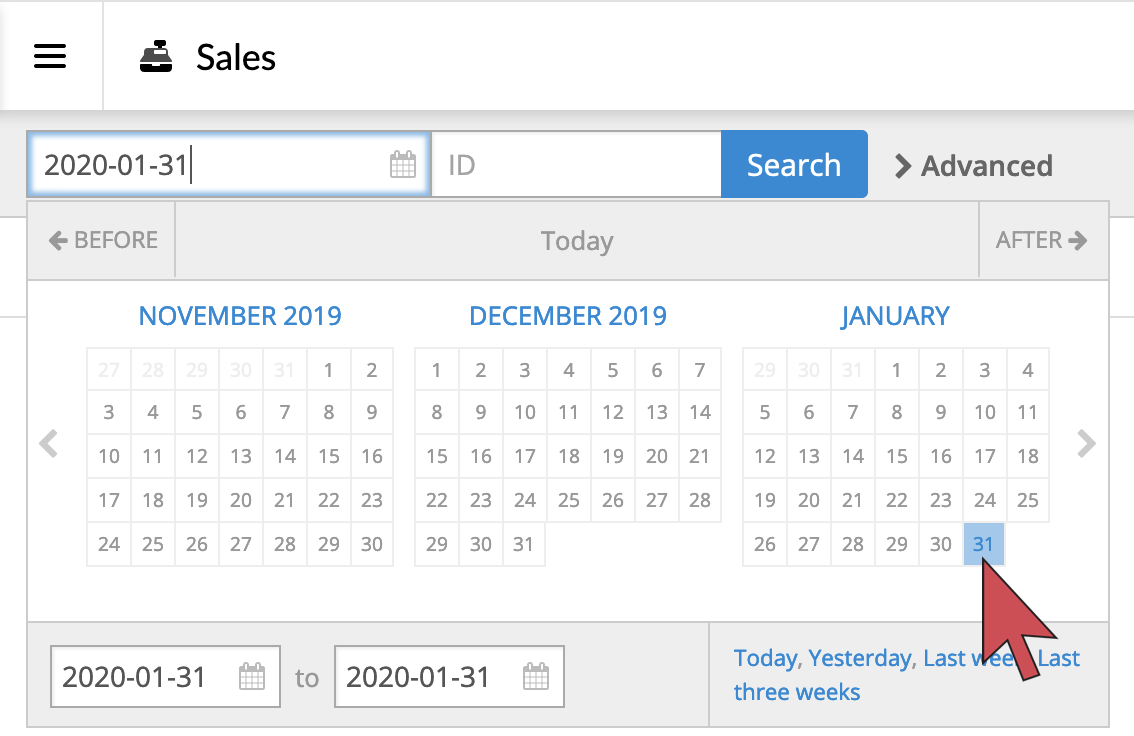
- Select Search.
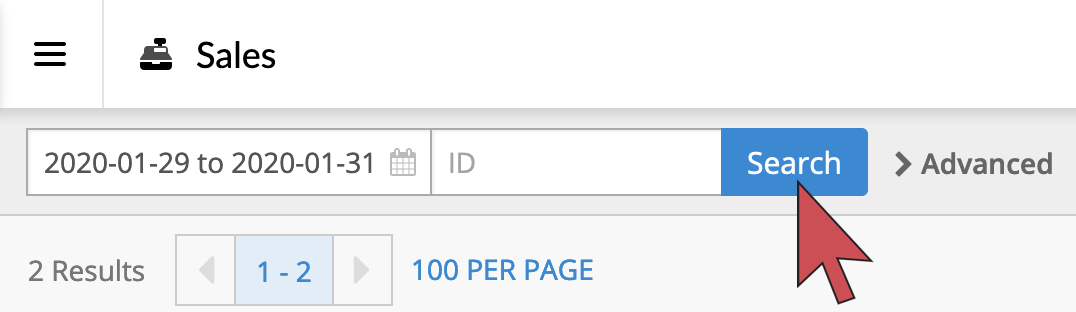
- Move the screen to bottom of the page. The total sales revenue for the time specified is summarized.
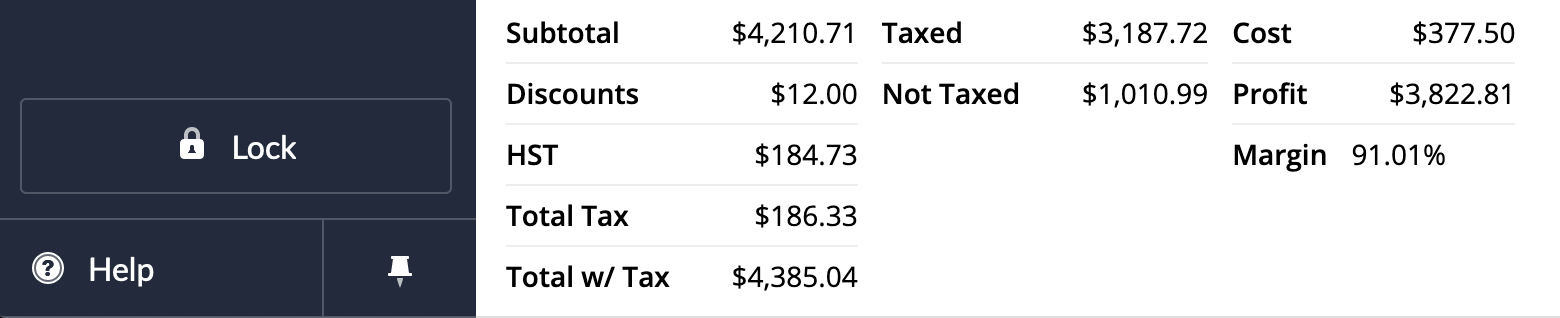
You can view your sales using the Totals report.