Customer Facing Display can be customized to fit your shop's branding needs under Settings > Company Branding. You can add both a logo and a background image. When selecting images for your background and logo, please note the following requirements and recommendations.
| Background |
|
| Logo |
|
Also, If you use print templates to have different logos for each shop in your account, Customer Facing Display will override this setting and use the background and logo under Settings > Company Branding.
Once you've branded your display, your shop's background image fills the screen and the logo is centered when it's idle.

When a sale is in progress on your display, your logo slides to the left-hand side of the screen and the checkout displays on the right-hand side of the screen.
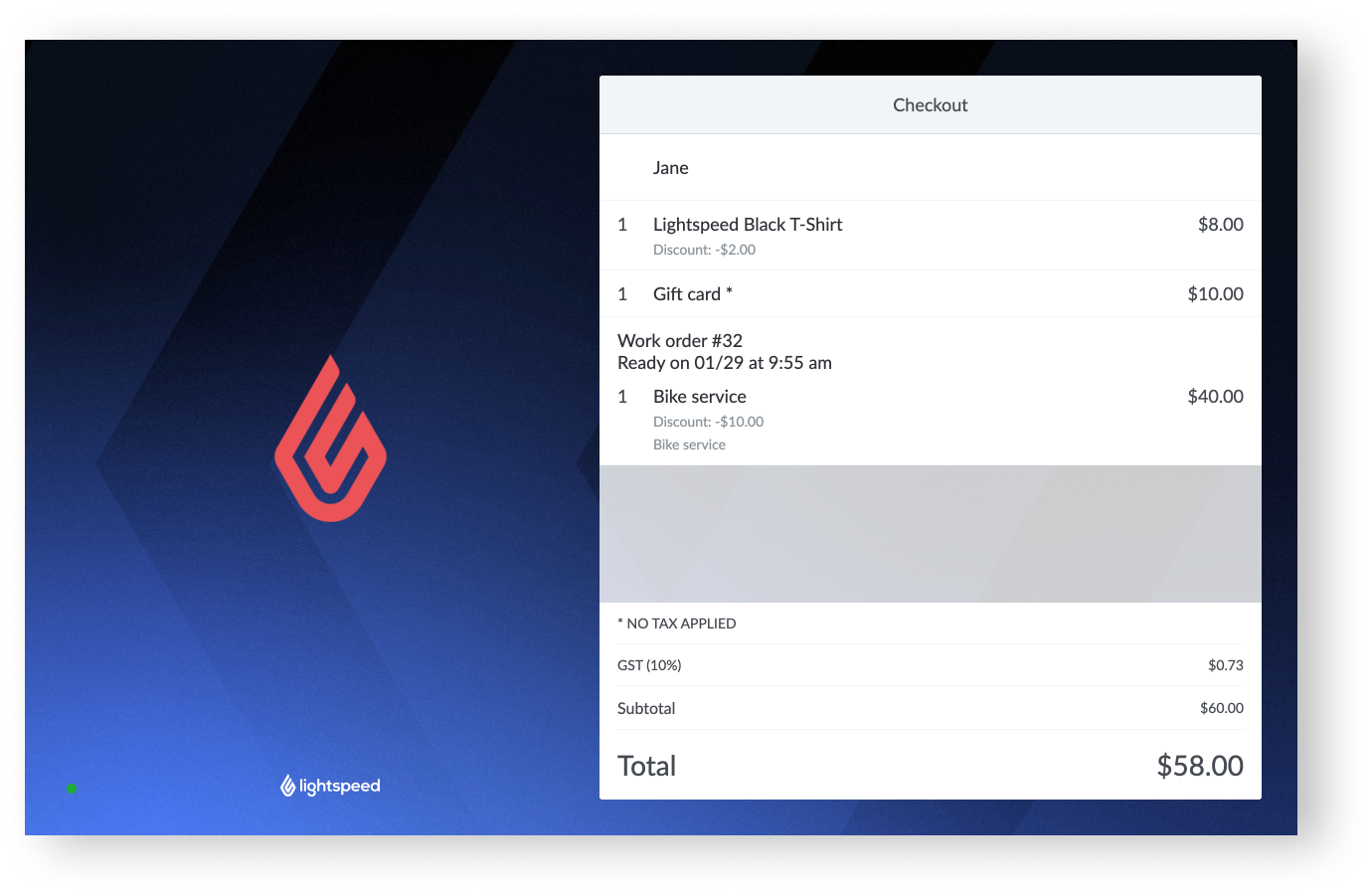
If you navigate away from the sale, your display will hide the sale that's in progress. Once you continue the sale, the sale details will show on your display again.
To brand your display:
- Open Retail POS.
- From the main menu, click Settings > Company Branding.
- Upload a background and/or logo. You can either browse for the image file(s) or drag and drop them.
- Click Done.

The background and logo should now update throughout your account, including your secondary display.