Installing the Lightspeed CFD desktop app on your secondary display is the first step towards connecting Customer Facing Display. Lightspeed CFD is available for download under Sales > Customer Facing Display (V2). Any secondary display that can connect to your computer is compatible with the app.
To download Lightspeed CFD:
- From the main menu, click Sales > Customer Facing Display (V2).
- Under Don't have the app?, click Download Lightspeed CFD app.
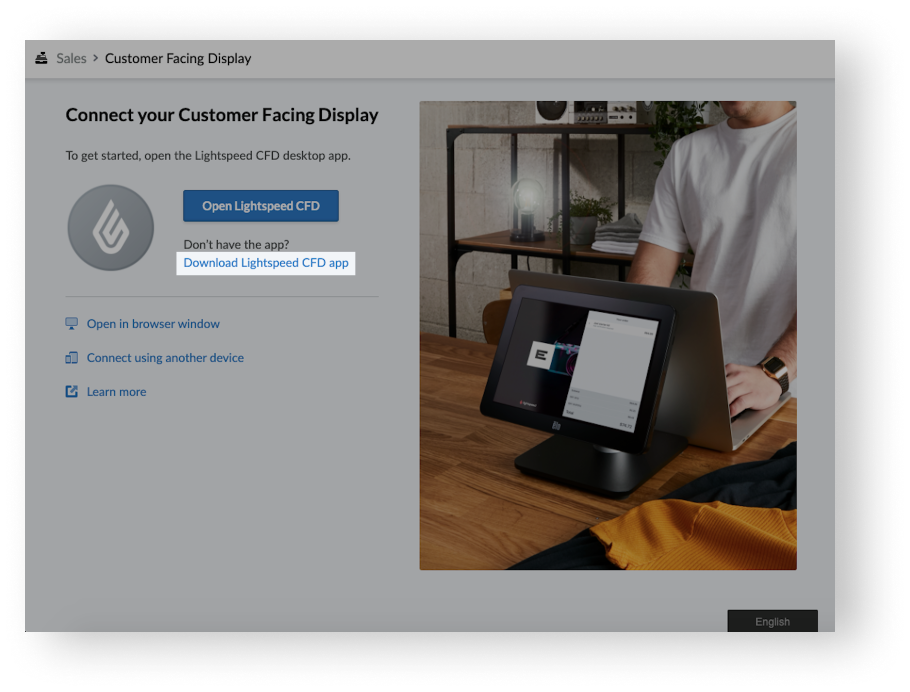
- Once the download is complete, open the Lightspeed CFD DMG file.
- On the alert modal, click Open.
- Drag and drop Lightspeed CFD app to your Applications folder.
- Open Lightspeed CFD.
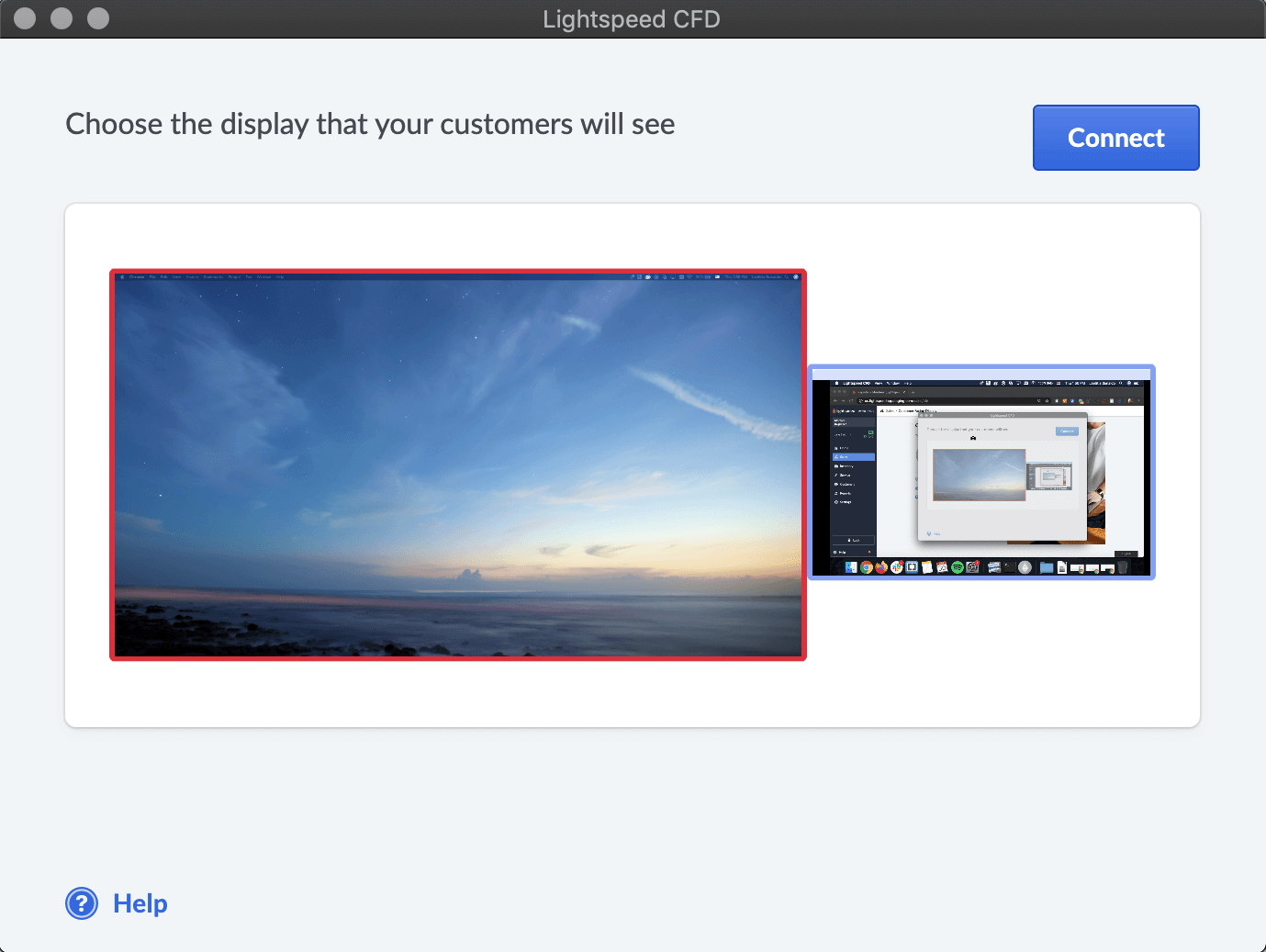
You should now see a preview of what you currently have open on your primary and secondary display. If not, double-check that your displays are connected correctly to your computer.