Each location you add in your account automatically comes with one register. If your location needs multiple registers, you need to add the rest of them manually. We recommend having one register for each cash drawer at your location.
- From the main menu, click Settings > Location.
- Click Customize.
- Click the Register submenu.
- Under Add Register, enter a name for your register.
- Click + Add Register.
- If you have multiple locations, repeat the above steps until you've added all the registers you need.
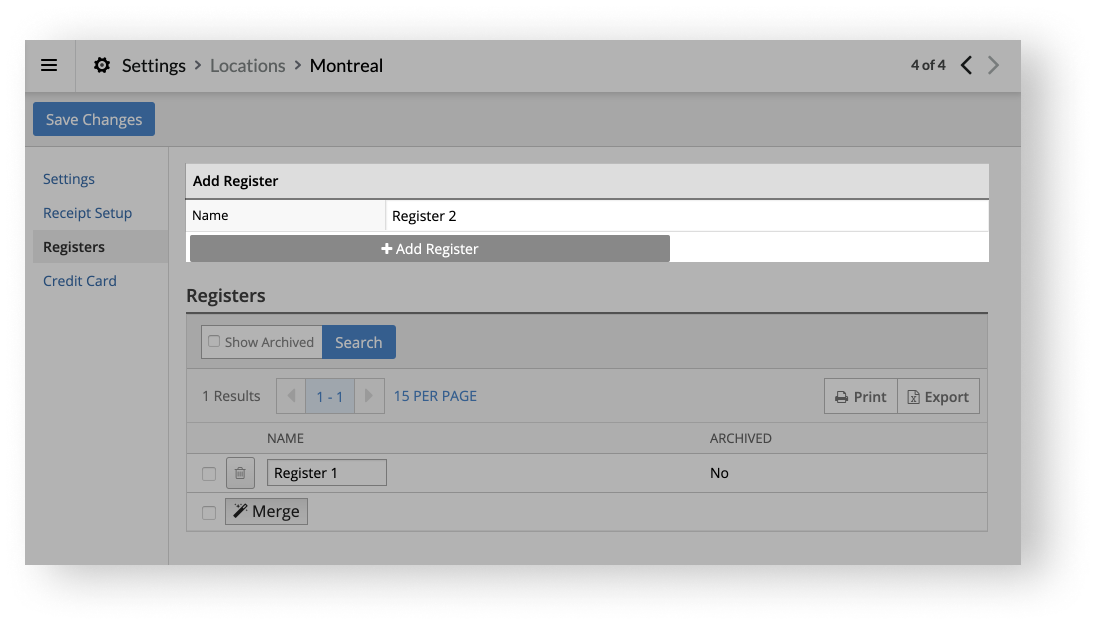
Note: If you would like to increase your plan's register limit, please email sales@lightspeedhq.com or your Sales Account Manager. Alternatively, you can contact Support as they can coordinate a phone transfer or a callback request.