If you need to unpair your barcode scanner from your iPad, press and hold the Bluetooth button for five seconds.

The barcode scanner will beep and its Bluetooth LED light will start flashing quickly, indicating that it's in discovery mode. You can then pair it to a different iPad.
To permanently unpair the barcode scanner from your iPad, scan this barcode directly from your iPad's screen:
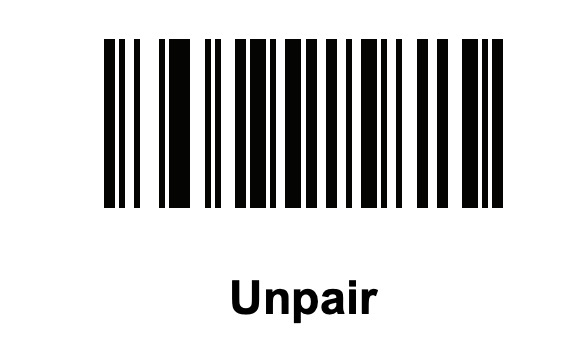
Note: If scanning your iPad's screen doesn't work, try printing this Help article and scanning the printed copy of the barcodes instead. If you do, however, make sure to not stretch it in the printing process as it'll make it unscannable. The barcode is also included in Zebra's CS4070 Scanner Product Reference Guide that came with your barcode scanner.