If you've set reorder points and desired inventory levels for your items and their quantity on hand (QOH) becomes negative, your Retail account will calculate how much you need to reorder as if they have a QOH of zero. Excluding negative quantities from reordering calculations lets you identify the cause of the item's negative QOH and correct it appropriately before reordering inventory.
For example, let's say you're looking to reorder a t-shirt with the following inventory levels and reorder settings:
- Desired inventory level: 10
- Reorder point: 5
- Incoming: 1
- On order: 1
- In stock: -1
Because the current QOH of the t-shirt is negative (-1), your Retail account will consider it to be 0 instead. You have 1 on an incoming transfer and 1 on a purchase order. When these are received, the t-shirt's QOH will increase to 2. Finally, because the t-shirt's desired inventory level is set to 10, your Retail account will calculate that you need to reorder 8.
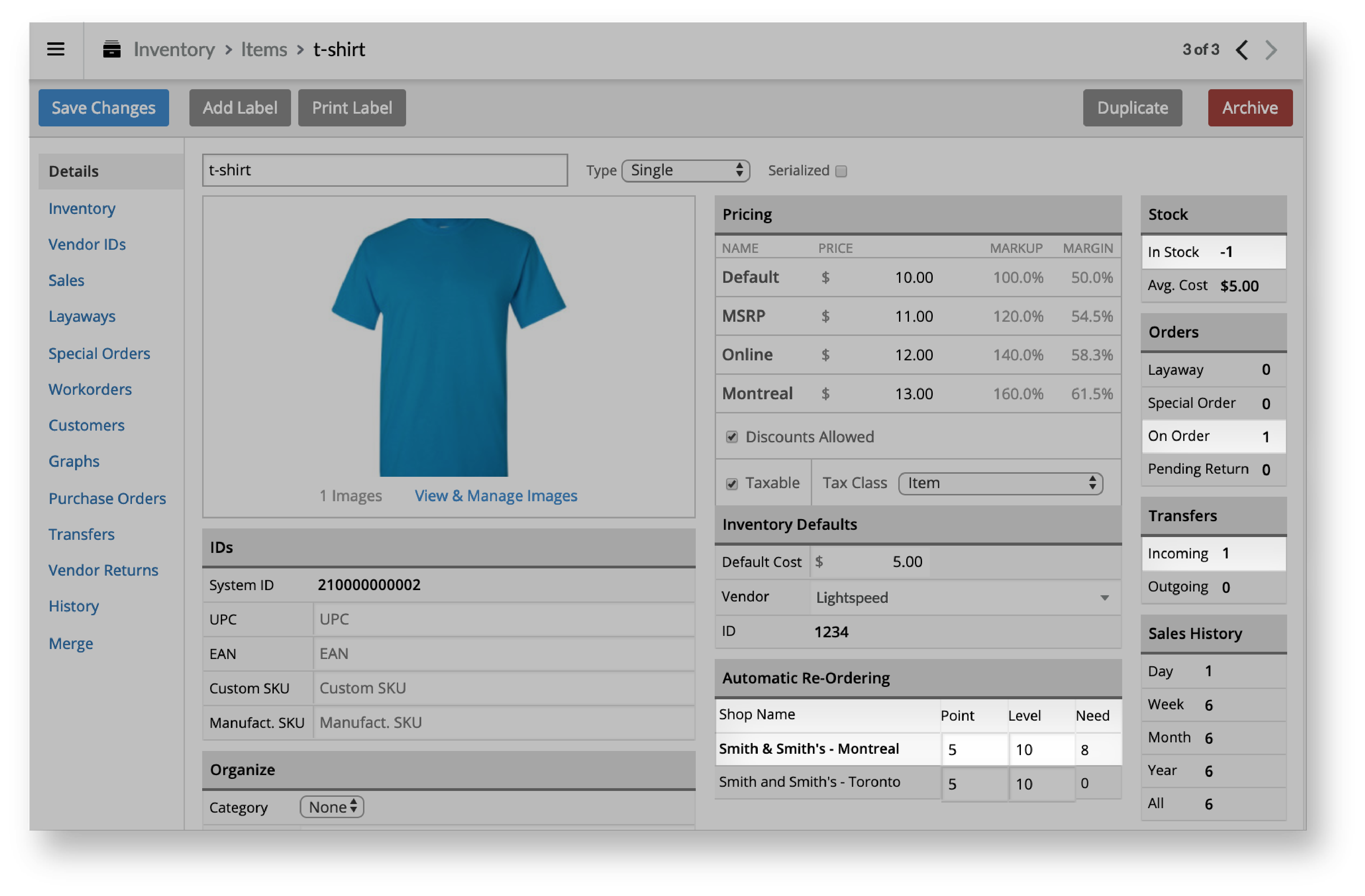
For more information on how to manage items that need to be reordered or have negative inventory, please see the following Help articles: