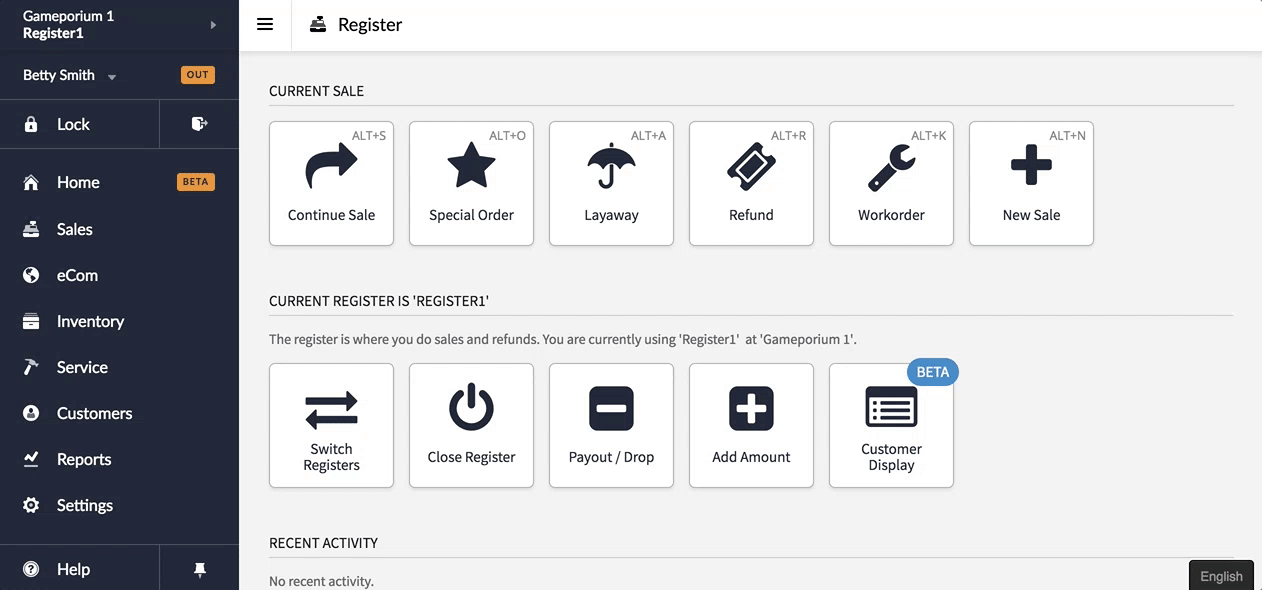To avoid duplicate brand records in your Retail account, we recommend searching for an existing brand before adding a new one. If you do have multiple records for the same brand however, you can easily merge them together to:
- reassign all the items to the primary brand record.
- reassign all reporting data to the primary brand record (e.g. the Brand Grouped Sales Totals report).
- delete the secondary brand record.
To merge brands:
- From the main menu, click Inventory > Brands.
- Click the name of the primary brand record you'd like to keep.
- Alternatively, you can refine your search results by entering the name of the secondary brand record in the Search field and clicking Search.
- In the left menu, click Merge.
- Select the checkbox of the secondary brand record(s) you'd like to merge into the primary brand record. You can also select all the brands in your search results by clicking the checkbox to the left of the Brand column header.
- Alternatively, you can refine your search results by entering the name of the secondary brand record in the Search field and clicking Search.
- Click Merge (#) Brands.
- Once you've read and understood the warning in the new window, click OK.
NOTE: Merging brands is irreversible.