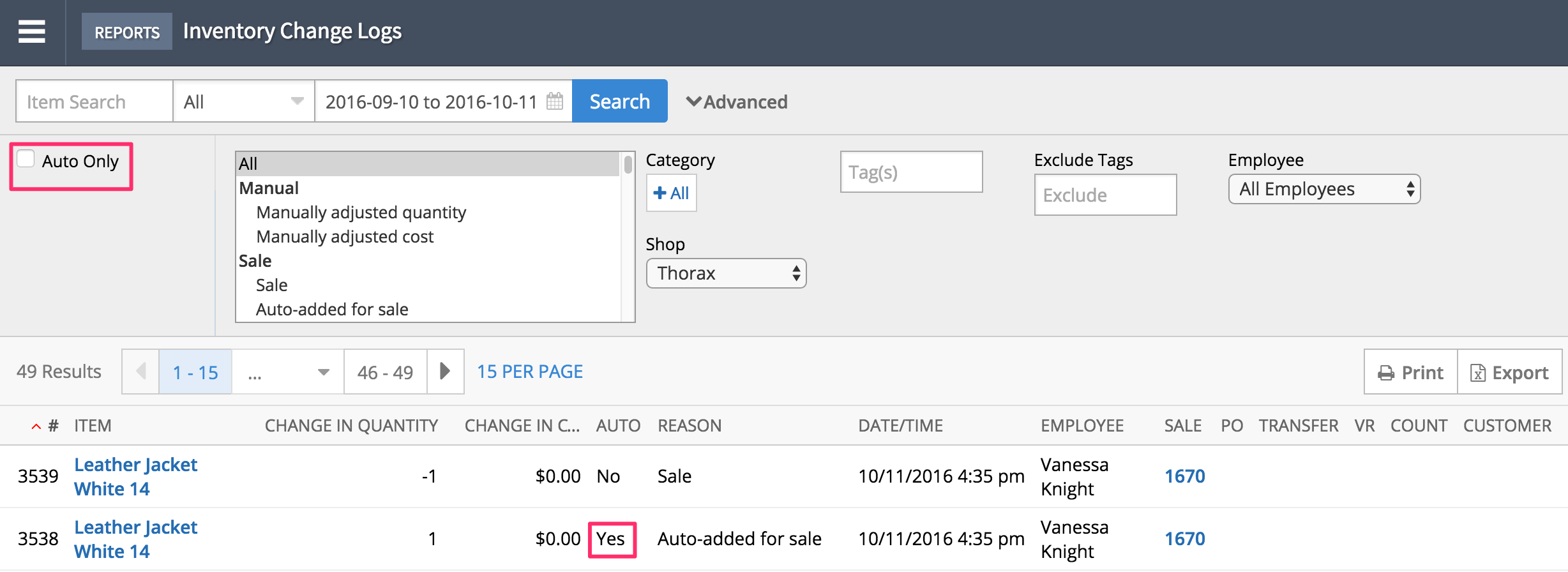When attempting to sell an item that has no units in stock, Lightspeed Retail will show the warning below and do one of two things when the sale has been completed:
- Auto-add items.
- Auto-receive items.
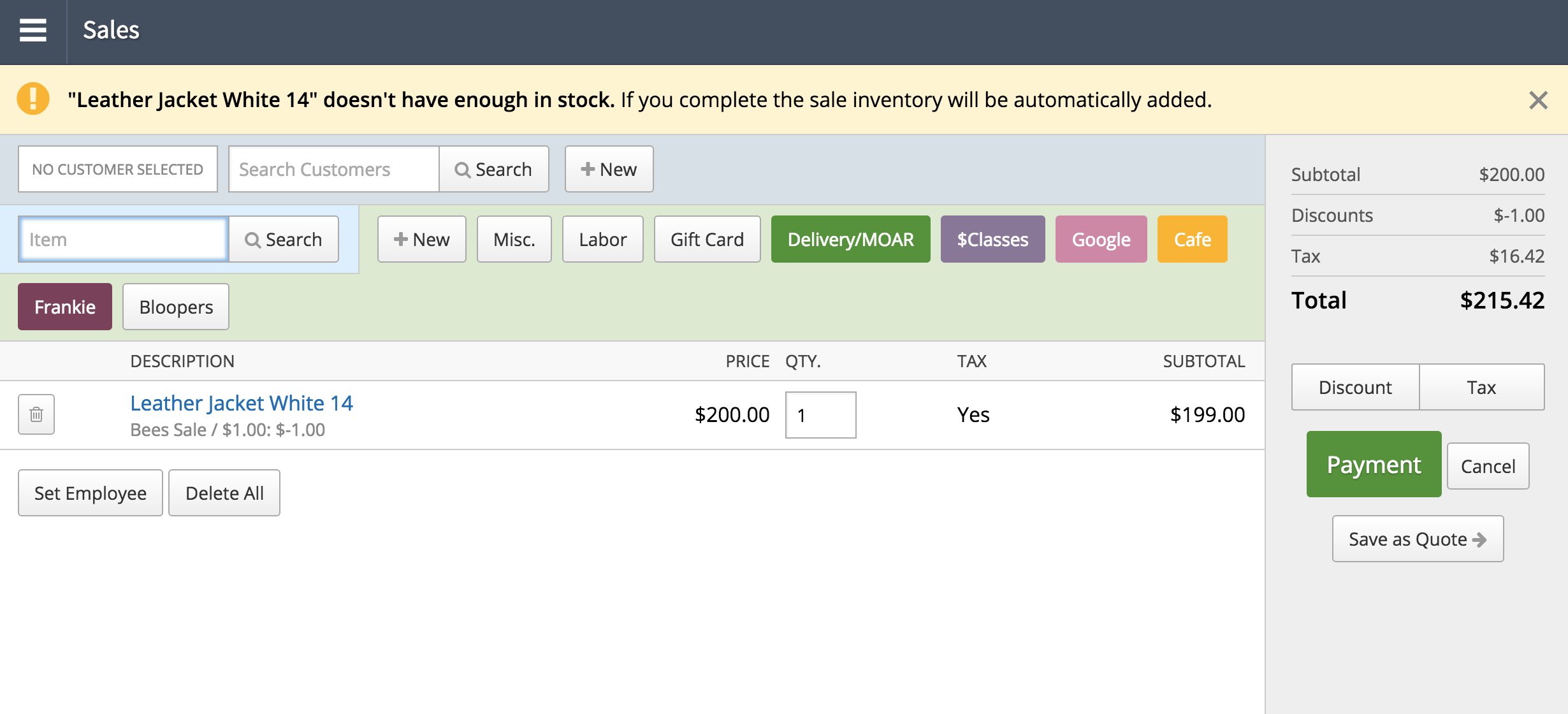
Auto-add
Lightspeed Retail will automatically add a unit of the item to you available inventory, which is immediately removed when the sale is complete if there are no units available.
Auto-receive
If you attempt to sell an item that has no units in stock but has units on order, Lightspeed Retail will automatically receive those units from a Purchase Order (if the purchase order is in the Order or Check-In state) or from a Transfer (if the items are already in transit) in order to accommodate the sale.
The Logs report will record every occurrence of automatically added inventory. To open it, click Reports and from the Inventory Changes section, click Logs.