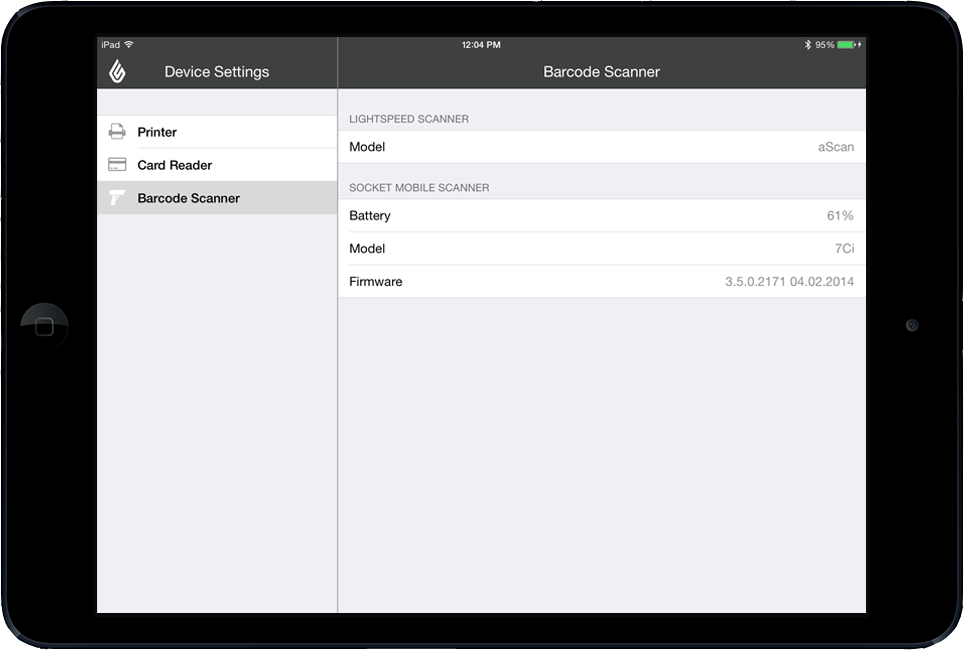When a supported barcode scanner is successfully paired with your iPad, the Barcode Scanner screen displays the following scanner information:
- Zebra CS4070 Bluetooth Scanner: Displays the scanner model.
- Socket Mobile Bluetooth Scanners: Displays the scanner battery level, model, and firmware version.
- Your scanner must already be successfully paired with your iPad. See Barcode Scanner Setup.
-
Tap the Barcode Scanner icon from the main menu.
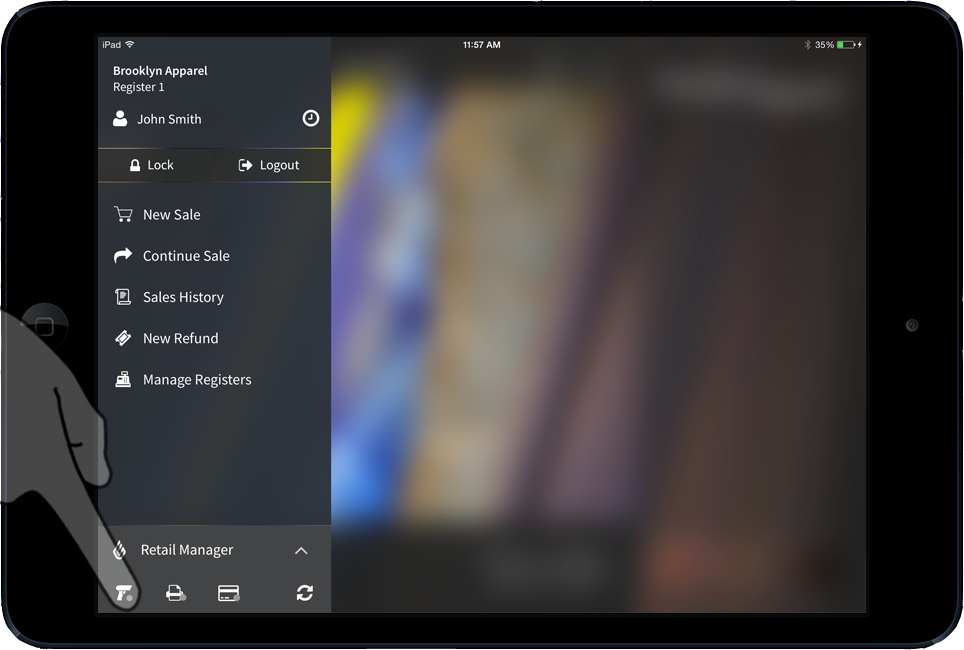
-
The Barcode Scanner information screen appears. If a previously paired scanner does not appear on the Barcode Scanner screen, the scanner is currently not connected and must be re-paired with your iPad.