Connecting your Lightspeed Retail account to a Mailchimp account will empower you to reach out to your customers quickly and easily, provided those customers have given their consent to be contacted via email (you can see and adjust each customer's consent setting in their customer profile). To begin, you'll need both a Lightspeed Retail account and a Mailchimp account.
Note: In keeping with GDPR requirements, customers who have not given their consent to be contacted by email will be synchronized to Mailchimp with their opt-in status set to no. To indicate your customer's consent:
- Navigate to Customers > Customers.
- Enter the name of the customer in question and click Search.
- Click on the customer's name to open their customer profile.
- Check the Yes, I have consent from my customer checkbox.
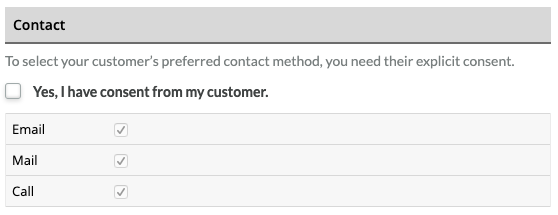
- Click Save Changes.
Connecting Lightspeed Retail and Mailchimp
Before you begin, you'll need to create a Mailchimp account. Once you have, log in to your Mailchimp account and connect it to your Lightspeed Retail account. Once the connection is established, your customer list will be synchronized from Lightspeed Retail to Mailchimp.
You can learn more about Mailchimp from the Guides and Tutorials section of their website.