Exporting gives you a CSV backup of your inventory data. We recommend you do this before you import items.
- Click Inventory > Item Search.
You can apply filters to only include certain items in your export.
- On the top right of your search results, click the Export button. This will automatically create and download your CSV export file.
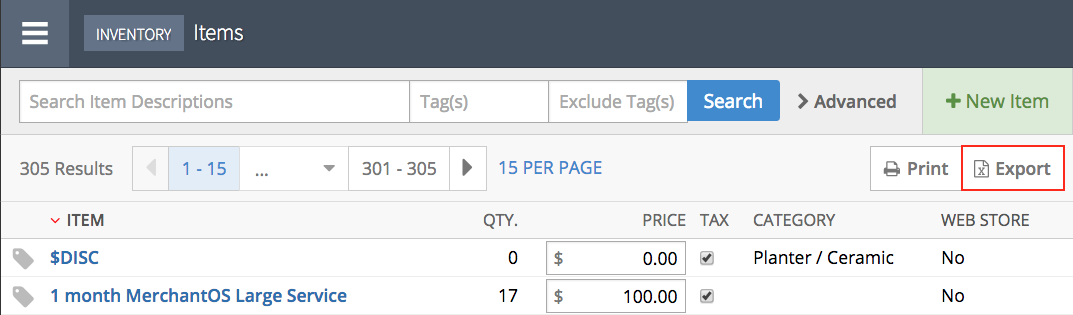
If you're exporting item data that includes their default cost, the Inventory - Product Cost permission is required to have this data included in the CSV file.