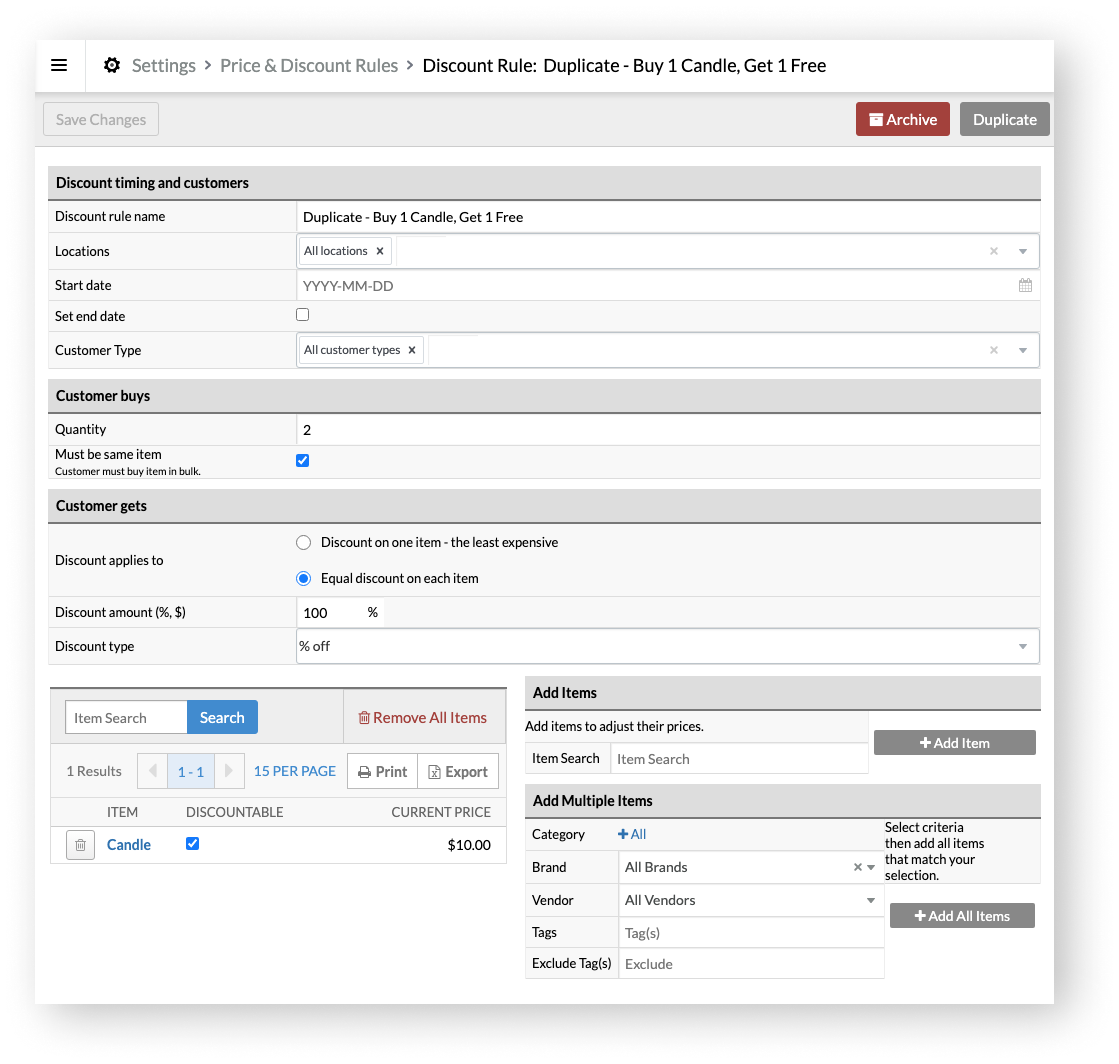Duplicating a discount rule is a great shortcut if you're creating multiple discount rules at once. You can also save time by duplicating an archived discount rule if you want to enable it again. Retail POS saves the settings you originally entered—except the start and end dates—making it easy to re-use an archived discount rule in the future.
To duplicate a discount rule:
- From the main menu, go to Settings > Price & Discount Rules
- Select the discount rule you want to duplicate.
Note: If the discount rule is archived, select Show Archived > Search to display it in the list.
- At the top-right of the page, select Duplicate.
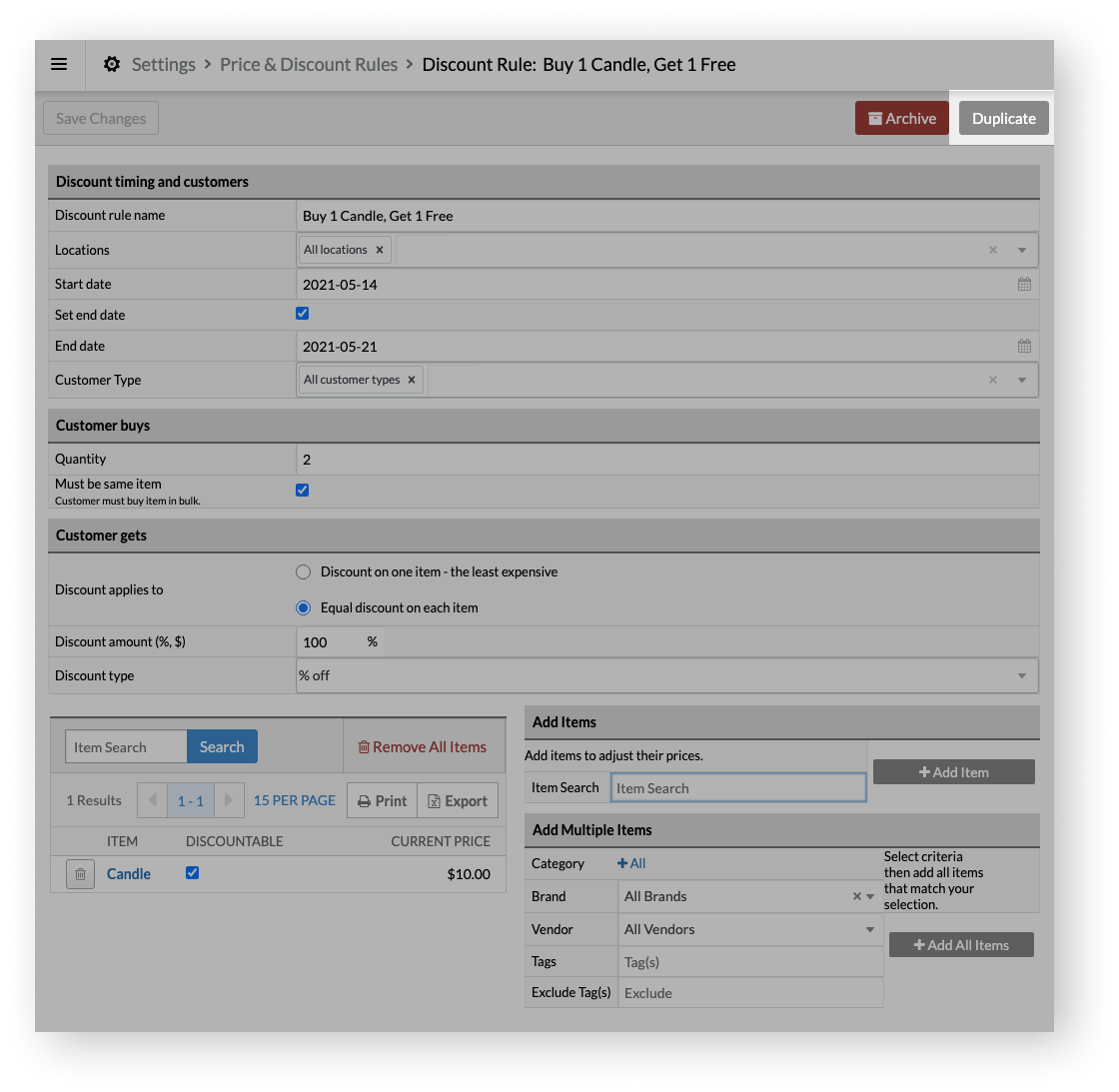
A duplicate of the discount rule will be created with all the same settings. The only settings that won't be duplicated are the start and end dates. The discount rule will also have the same name except for the word "Duplicate" which will be added to the beginning of it. To configure the duplicate discount rule, you'll simply need to update the name, set a start date and adjust the settings you need. Optionally, you can also set an end date.