The sales history view provides a 30-day history of all your sales in one place. Accessible to all employee roles, it simplifies the everyday sales responsibilities of owners, managers, and associates with its filters, viewable details and helpful links to other areas of Retail POS.
As an owner or manager, the sales history view allows you to easily filter and analyze the day-to-day sales activity in your store. If specific sales have details that are of interest to managers and owners (e.g. refunds, discounts, notes), they're highlighted from the list visually with the use of icons and badges. This makes the specific sales stand out so you can investigate them further in the side panel.
As an associate, the sales history view allows you to quickly continue in-progress sales and find completed sales to start refunds or exchanges.
To access the sales history view, click Sales > Sales history from the main menu.
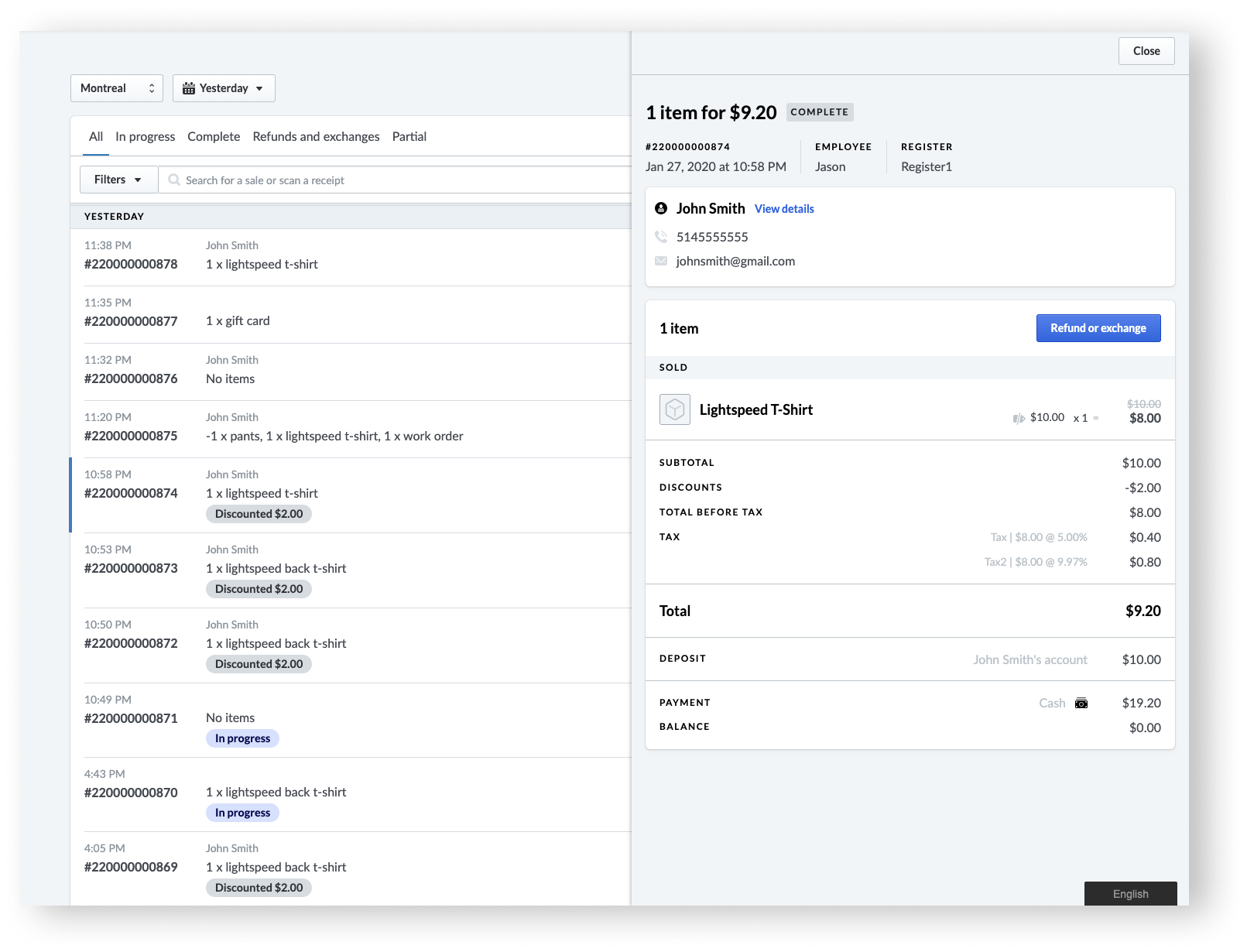
The sales history view has two main areas:
- Sales list (left)
- Side panel (right)
And, although the sales history view is accessible to all employees, it does also contain restricted features that require certain employee permissions to access.
To learn more, please see: