Retail POS offers the flexibility to keep sales to their basics or to incorporated more sophisticated features within them. How basic or advanced you decide to make them all depends on your business needs and what settings you configuring in your account (e.g. discounts, customer types, tax classes, etc.). How you make sales can also differ slightly if you've integrated your payment processing with Lightspeed Payments or Vantiv triPOS.
To make a basic sale:
- From the main menu, select Sales > New Sale.
- Search for an existing customer and attach them to the sale. If they aren't listed, select +New to create a new customer instead.
- Add items to the sale using the item search field. If they aren't listed, select +New to create a new item instead.
- Optionally, select Apply Discount to apply a discount to the entire sale. Alternatively, select a discount from an item's Discount drop-down to apply only apply it to a specific item.
- Select Payment.
- Enter the amount your customer paid in the appropriate payment type field(s). If you integrated your payment processing, simply review the amount of the card payment.
- Select Finish Sale.
- Optionally, print or email the receipt to your customer.
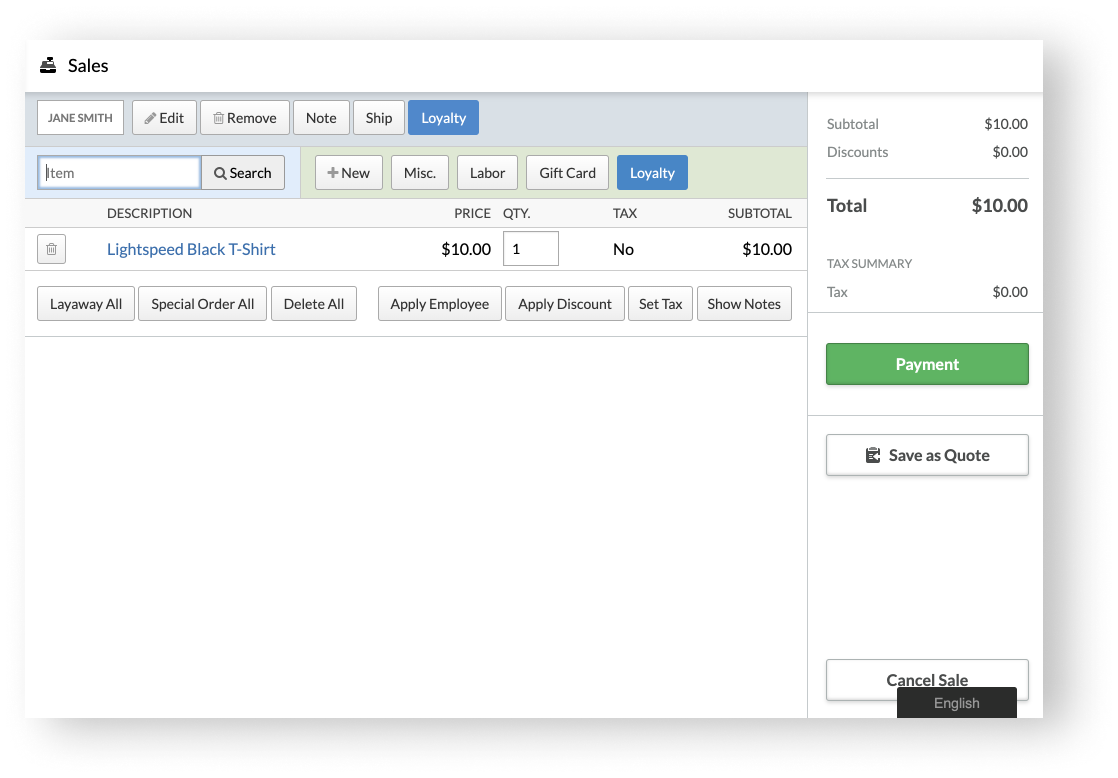
To learn more, please see: