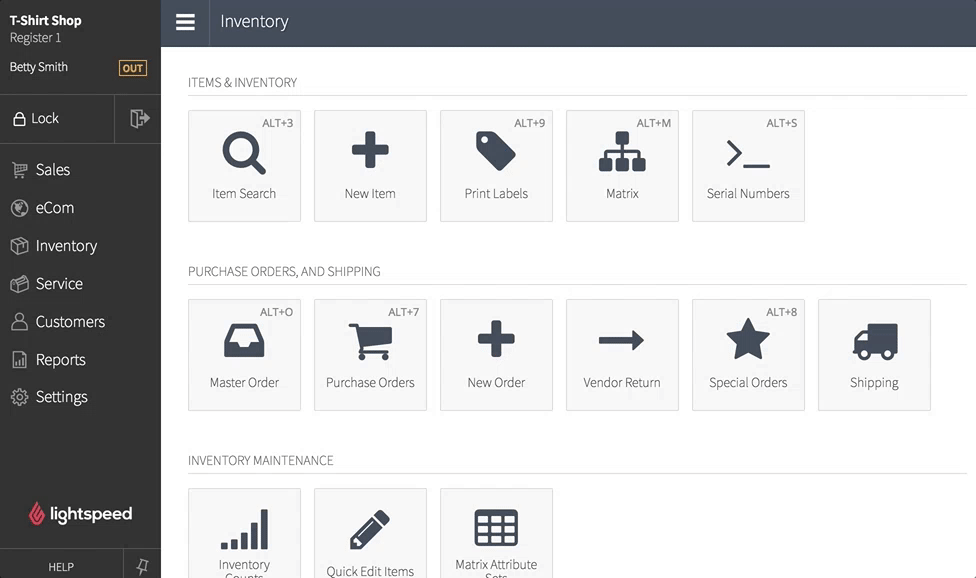It’s common for retailers to offer their associates commission on their retail sales as incentive. With this need in mind, Lightspeed allows associates to view their daily sales without any manual calculations or access to Reports.
- From the Main Menu, click Sales.
- Under Today's Transaction, click View All.
- To refine your results, apply the available drop-downs and click Search.
- Your transactions are listed individually and a total is calculated based on their statuses:
- In Progress / Open
- Completed
- Cancelled