If you're having issues connecting your Zebra CS6080 barcode scanner, return it to its factory defaults. To do so:
- On your iPad, tap Settings > Bluetooth.
- Under MY DEVICES, tap the information icon to the right of your barcode scanner.
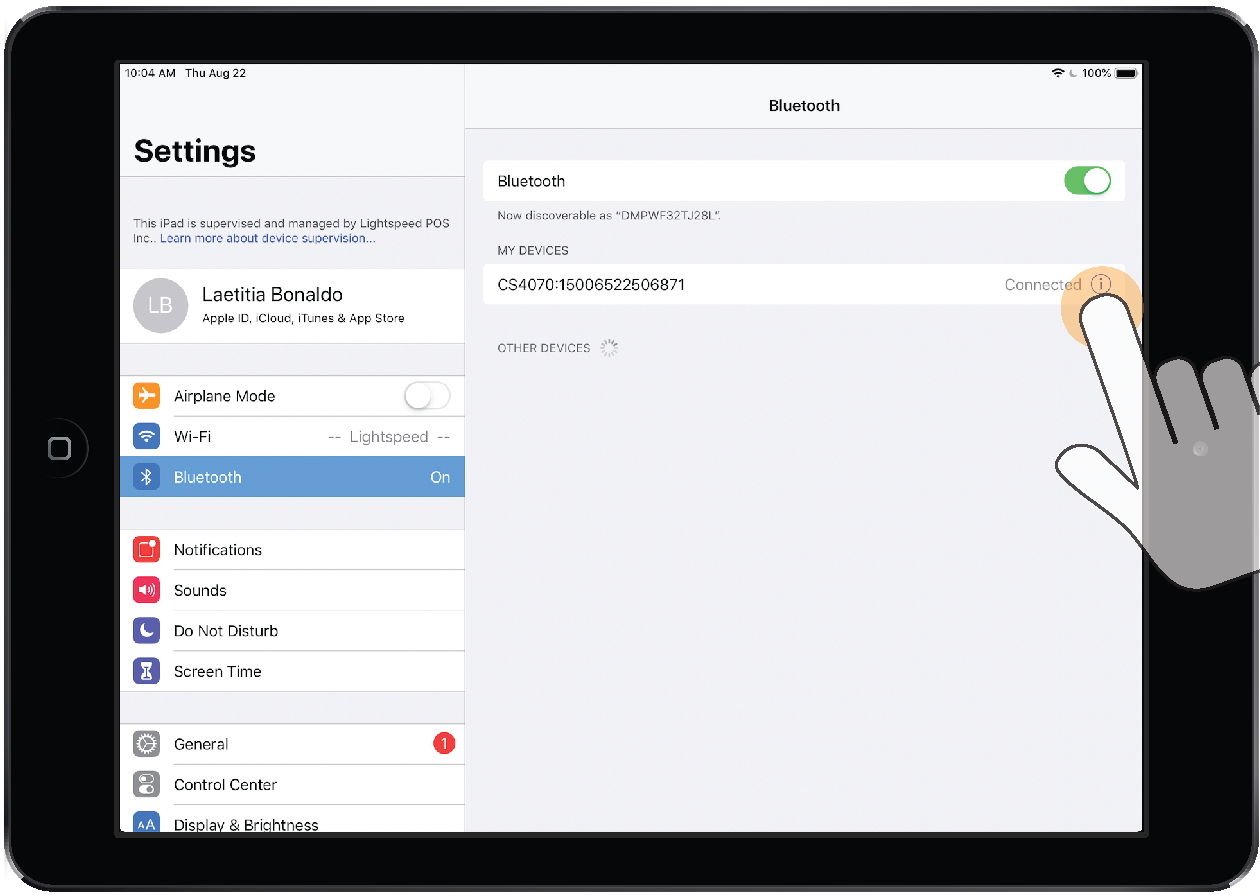
- Tap Forget This Device > OK.
- To reset your barcode scanner to its factory defaults, scan the barcode below directly from your iPad's screen:
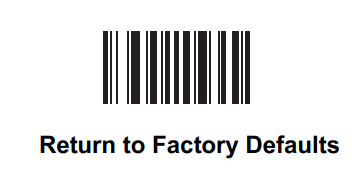
Your barcode scanner should now connect with your iPad and Retail POS if you set it up again.