The payouts report lets you see at a glance how much money you have received each day. Select a date range (up to one year) and select a shop to begin.
Note: The data displayed in the screenshots below is fictional data that has been artificially populated for testing purposes.
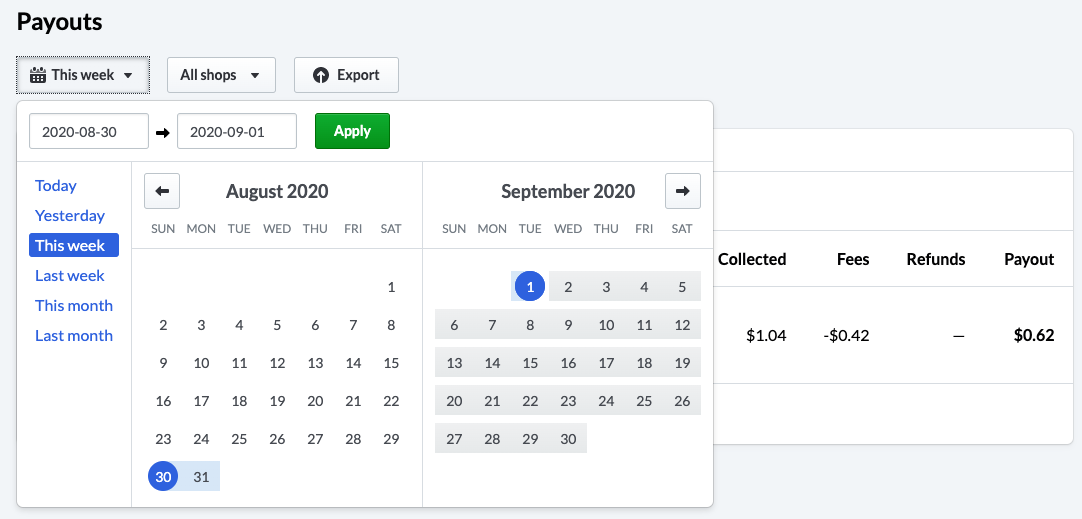
Payouts
The payouts report helps you track the money that is being sent to your account.
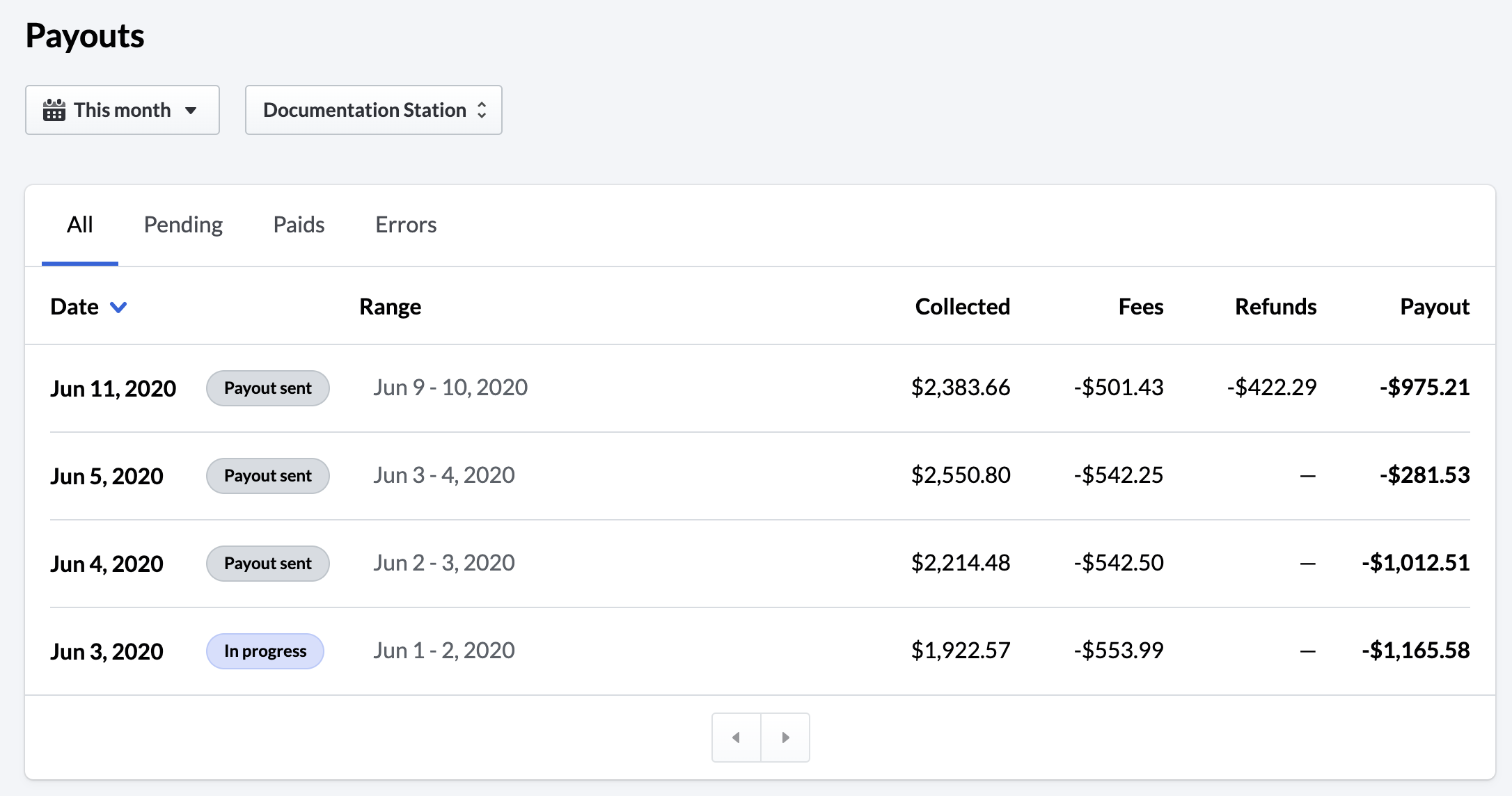
For each date in the selected range, you'll see:
- the status of the payout:
- In progress: this payout is still being processed.
- Payout sent: this payout has been sent to your account.
- Error: there was an error processing this payout.
- the date range of transactions that make up this payout.
- the total dollar amount collected at the terminal.
- the processing fees collected by Lightspeed Payments.
- the total dollar amount of refunds processed during this date range.
- the total dollar amount of the payout you will receive, consisting of the amount collected minus fees and refunds.
Payout = Collected - Fees - Refunds
If a payout is showing as sent in this report but that money isn't yet in your account, it is likely that your bank is still processing the reception of the payout. Consult your bank to learn their processing times and speak with them first if you suspect a payout hasn't been received on time.
Breakdown of a payout
You can click on a given payout to see a breakdown of the transactions included in that payout.
In the overview section you'll find a breakdown of the number of transactions, value of all card sales, amount of fees, and the net payout for a given card type, further broken down by whether or not the card was present for the transaction:
- card present: the card was swiped or inserted into the payment terminal in the store.
- card not present: the card number was used online or entered manually at the register (if manual entry is available).
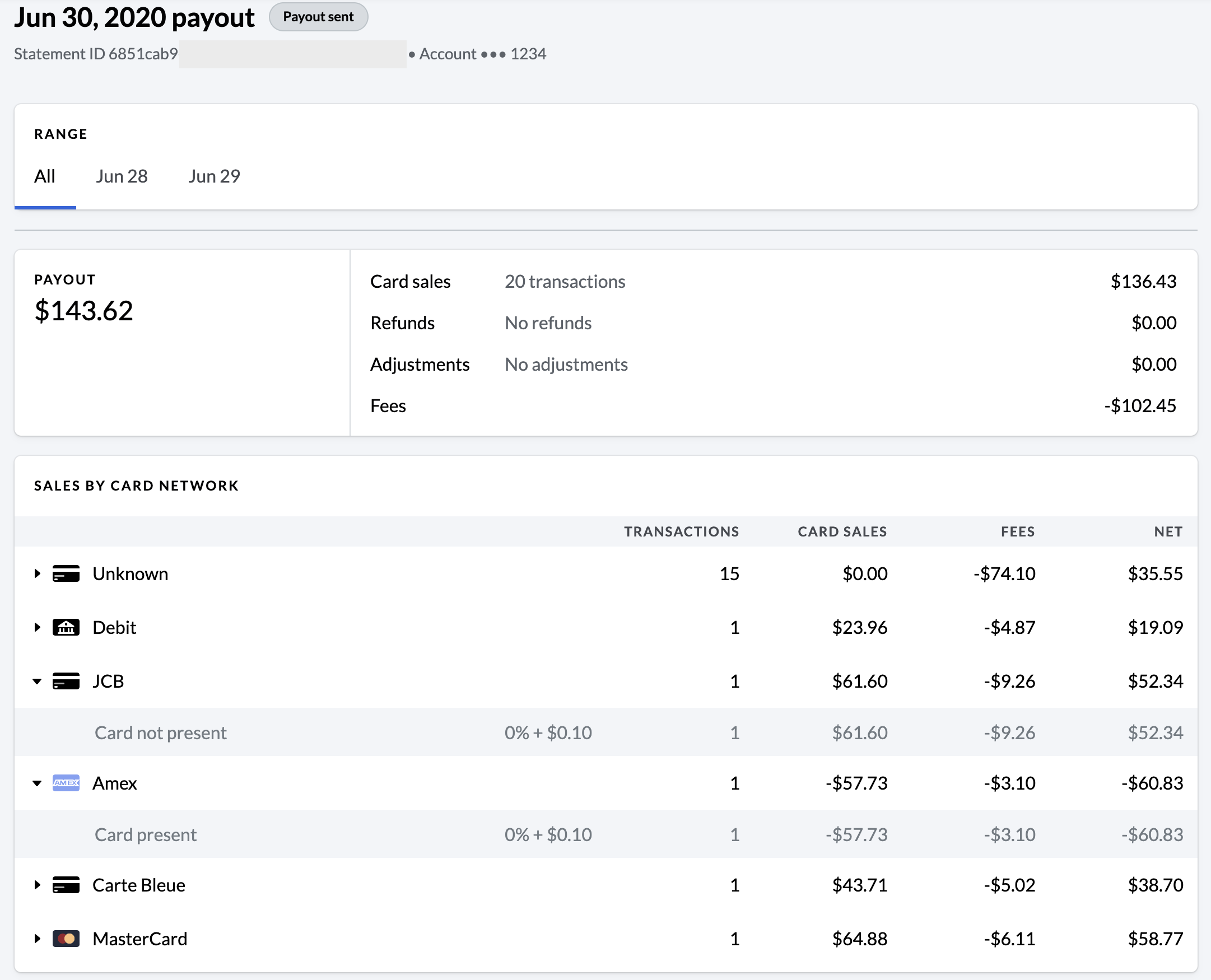
You'll also find a list of every transaction and adjustment included in this payout. You will see:
- the transaction ID
- the shop where the transaction took place
- the card type and last 4-digits of the card used
- the amount charged to the card
- what type of transaction it was:
- sale
- refund
- adjustment
- the processing fee for this transaction (a reminder that the fees in the screenshot below are fictional and do not represent actual fees)
- whether or not the card was present
- the net amount included in the payout (Net = Amount - Fee)
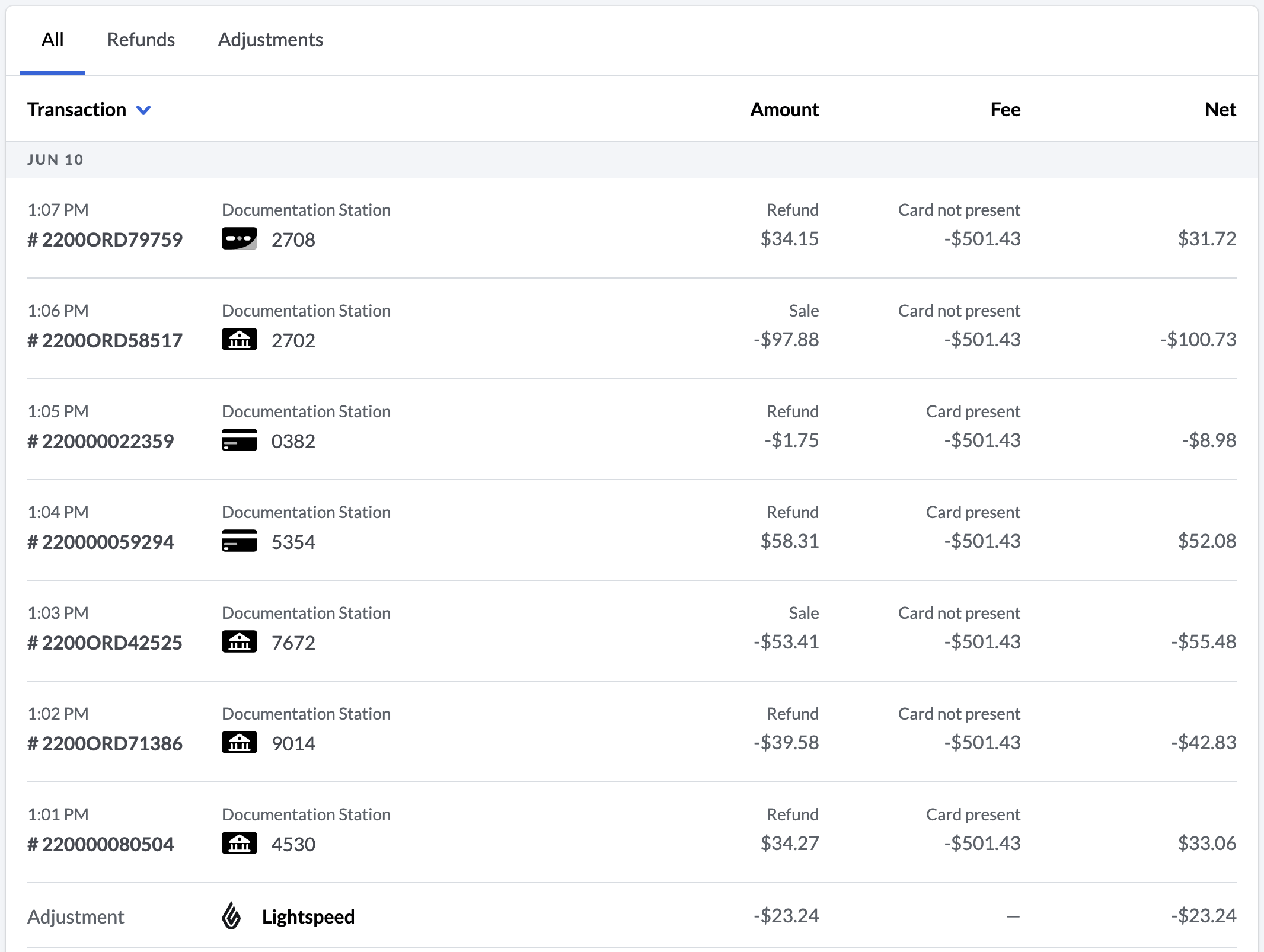
In addition to sales and refunds, this report will also include adjustments. An adjustment is a dollar amount either deposited or withheld from a payout in order to correct a previous error or to account for a chargeback.
Exporting your data
You can click the export button to export the data to a .csv file.