Simple Discounts
If employees are entitled to a percentage discount for all items:
- Create a Discount for the desired percentage.
- Create a Customer Type called Employee and select percentage in the Discount drop-down menu
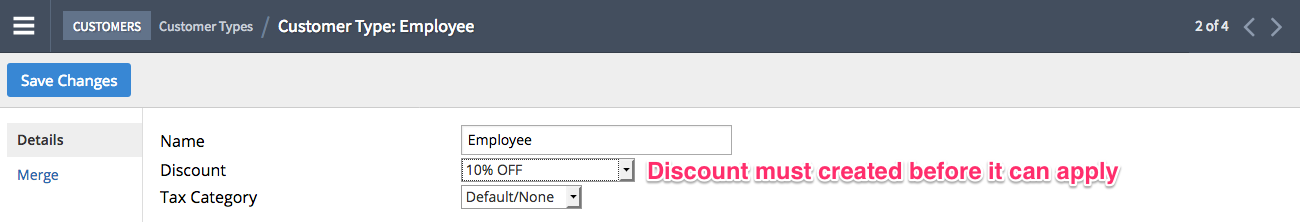
Complex Discounts
If employees are entitled to discount based on the item cost:
- Create a Customer Type called Employee.
- Start a new Price Rule.
- Select the All Items/Charges checkbox.
NOTE: Leave this unchecked if the discount only applies to select items.
- Select Employee in the Customer Type selection box
- If you would like to add discounts on top of this price rule, select the Allow Discounts checkbox.
- In the Price Adjustment section, choose Markup or Margin.
- Click Save Changes.
- A new Markup or Margin field will appear. Set the percentage for the adjustment.
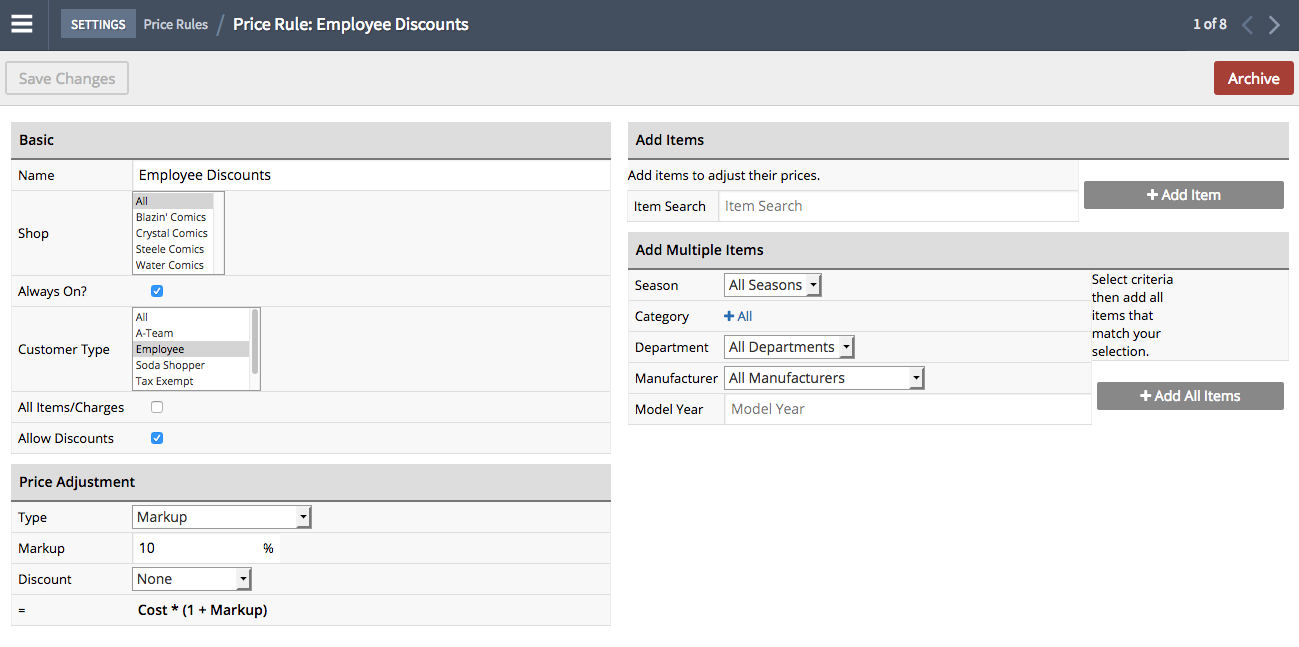
- If you left All Items/Charges unchecked, select the items to be affected by the price adjustment.
Now, when you attach any customer with the Employee Customer Type, their items will be discounted automatically.