The card sales report lets you quickly see the sum of sales paid for by card that were processed through Lightspeed Payments day by day. Select a date range (up to one year) and specify a shop to begin.
Note: The data displayed in the screenshots below is fictional data that has been artificially populated for testing purposes.
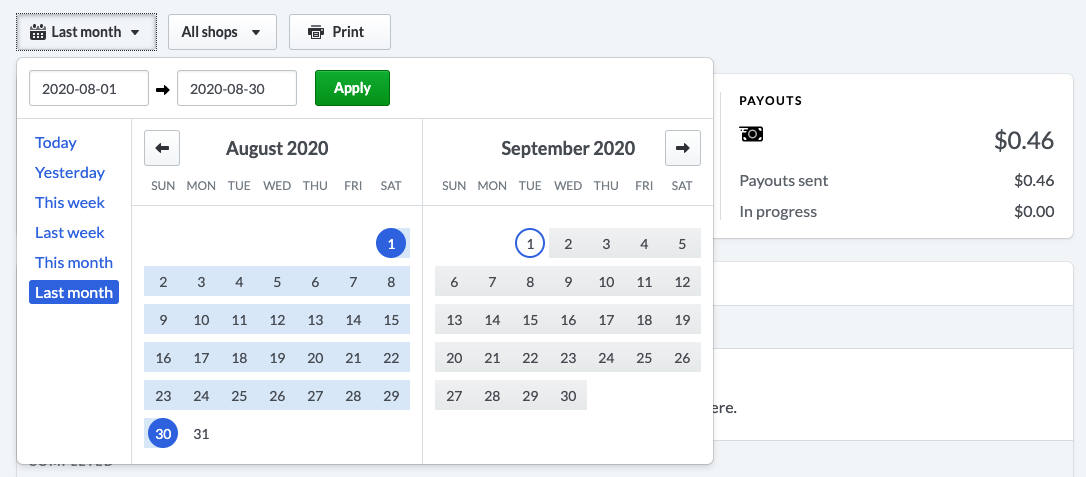
Overview
At the top of the report, you'll see an overview of the data for the date range and location you've selected.
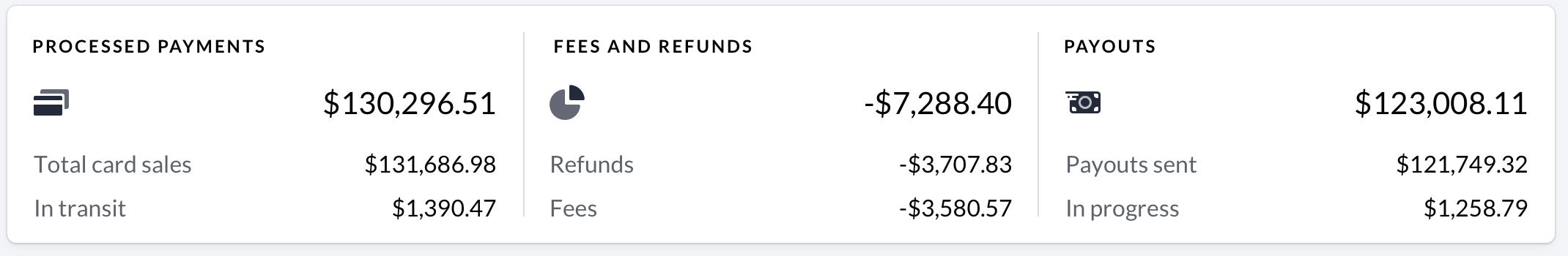
The processed payments section shows you the total dollar amount that has been processed. Total card sales is the amount captured at the terminal, in transit represents the amount still being routed, and the main number displayed is the in transit amount subtracted from the total card sales.
Processed payments = Total card sales - In transit
The fees and refunds section shows you how much of the money processed at the terminal will be deducted from your payout. Fees are the processing fees for Lightspeed Payments, refunds shows the amount refunded to customers for returns, and the main number displayed is the sum of these two numbers.
Fees and refunds = Refunds + Fees
The payouts section shows you how much money will be sent to your bank account. It represents the processed payments after fees and refunds have been deducted. Payouts sent is the dollar amount that is confirmed to have already been sent, and in progress is the amount yet to be sent. The main number displayed is the sum of these two amounts.
Payouts = Payouts sent + In progress
and also:
Payouts = Processed payments - Fees and refunds
Card sales by day
For each day in the date range selected, you'll see:
- the total dollar amount processed
- the processing fees for that amount
- the amount paid out to your account.
You'll also see a progress bar indicating how many of the day's transactions have been processed to completion.
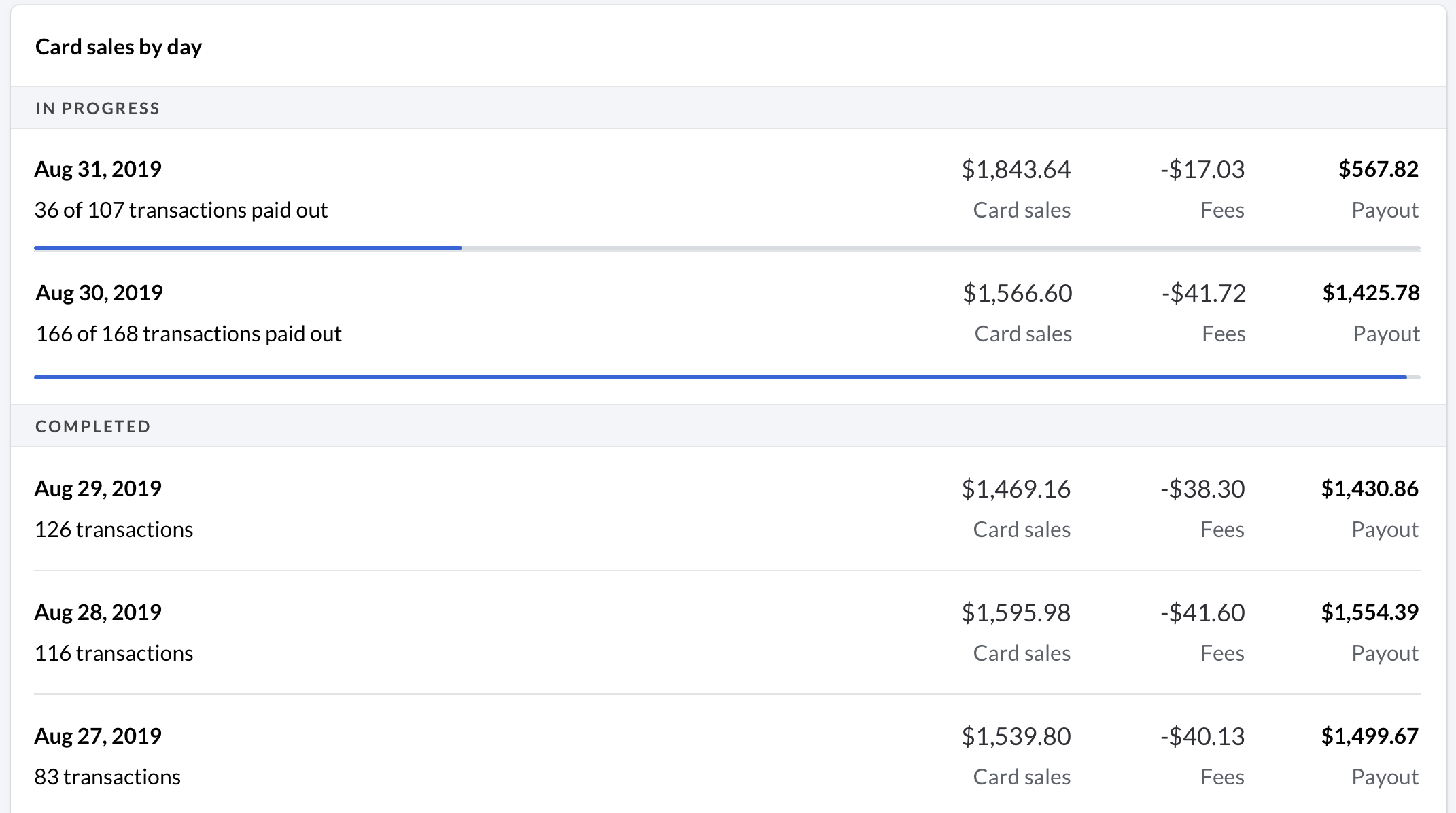
The payout for a completed day will be equal to the card sales minus the fees. For a day that is still in progress, the payout indicates how much money has been paid out so far. This number will increase as the number of transactions processed increases.
Breakdown of a day's transactions
You can click on any given day to see a breakdown of that day's transactions.
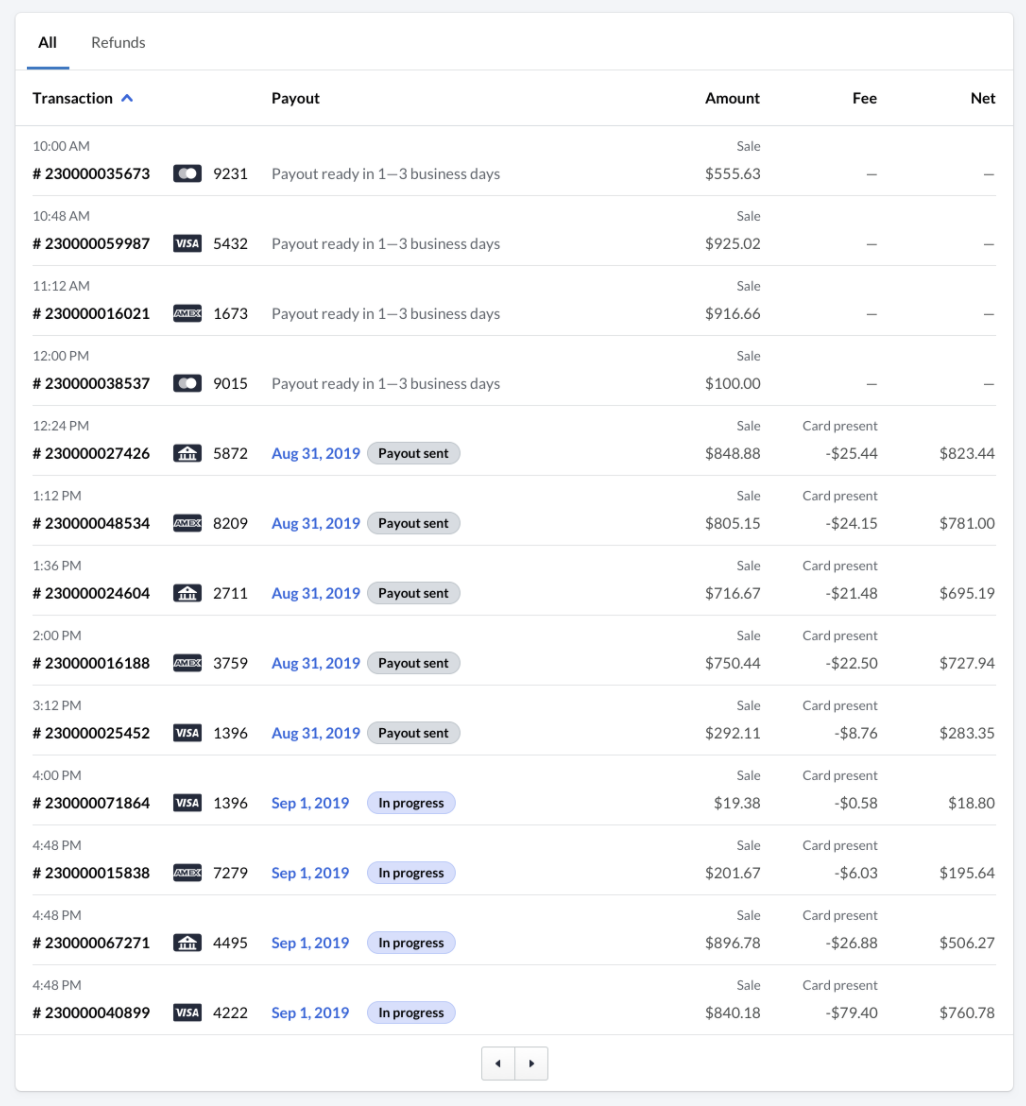
For each transaction, you will see:
- its timestamp
- its transaction ID
- the kind of card used
- the last 4 digits of the card used
- a link to the transaction's payout on the payouts report
- the status of the transaction's payout
- the type of transaction (sale or refund)
- whether or not the card was present
- card present: the card was swiped or inserted into the payment terminal in the store.
- card not present: the card number was used online or entered manually at the register (if manual entry is available).
- the dollar amount of the transaction
- the fees associated with the transaction
- the amount paid out to your account (amount - fees = payout)
Exporting your data
You can click the export button to export your data to a .csv file.