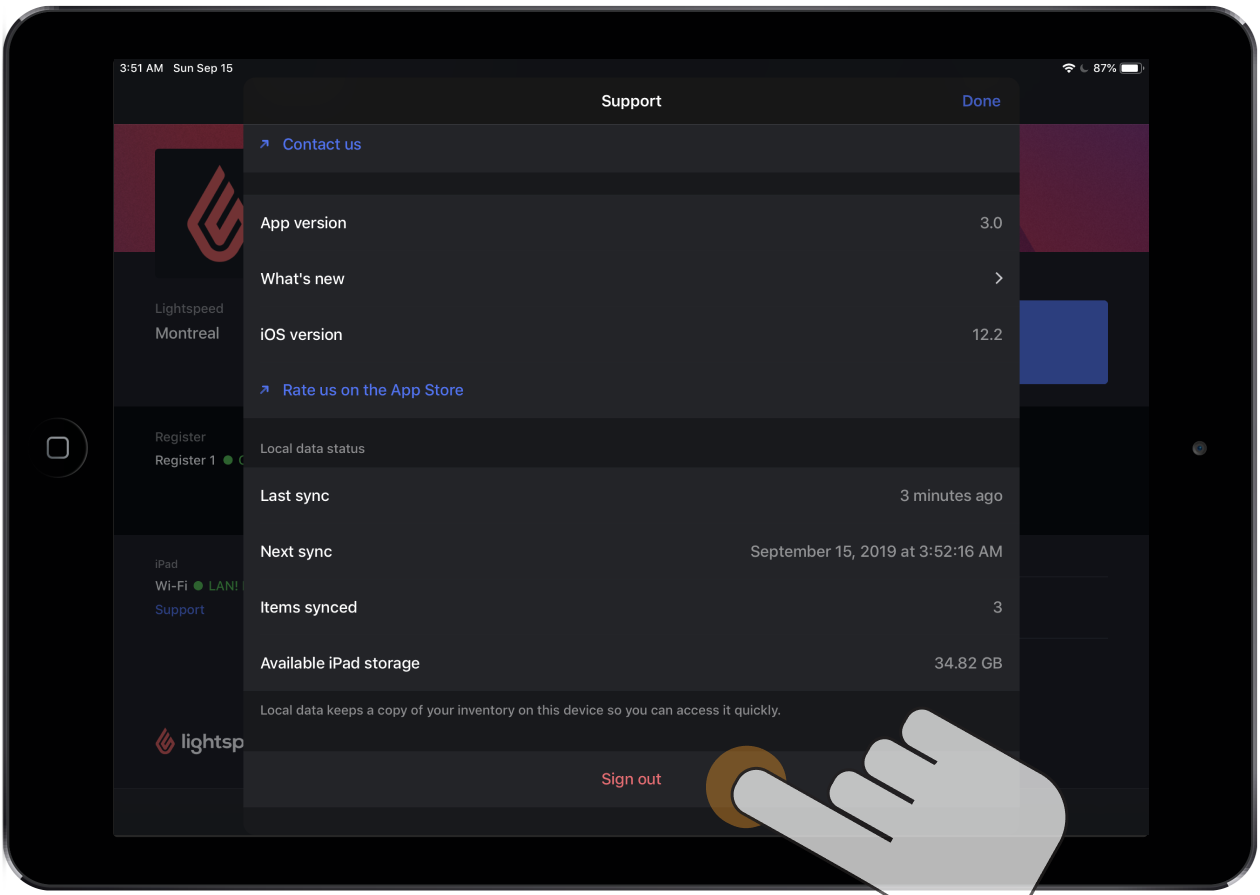Signing out will prevent all employees that don't have sign-in credentials and the External Login permission enabled in their employee account from accessing your account. For this reason, please be sure to take this in mind when signing out as these employees with limited access will be locked out of your account and unable to process sales.
To sign out:
- On the Profile screen, tap Support.
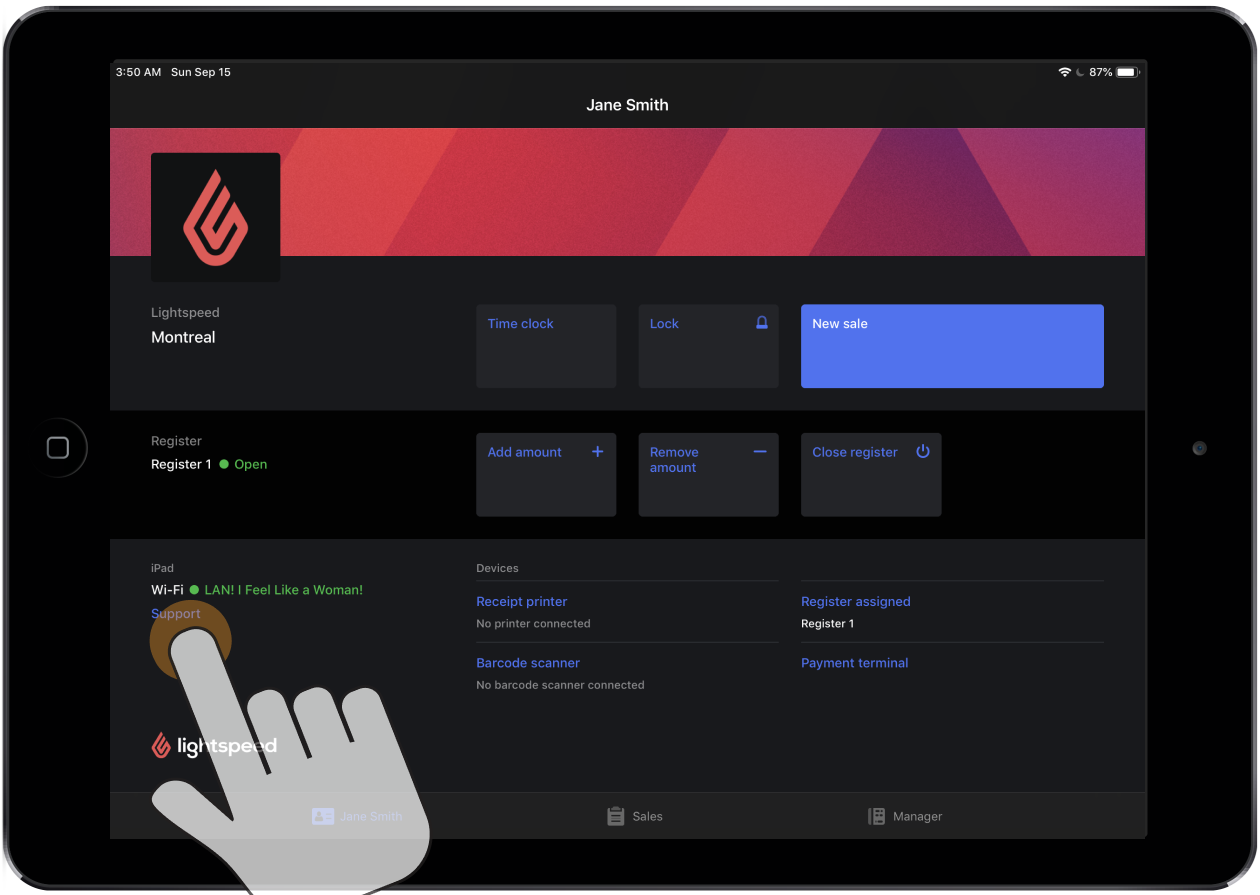
- Tap Sign out.