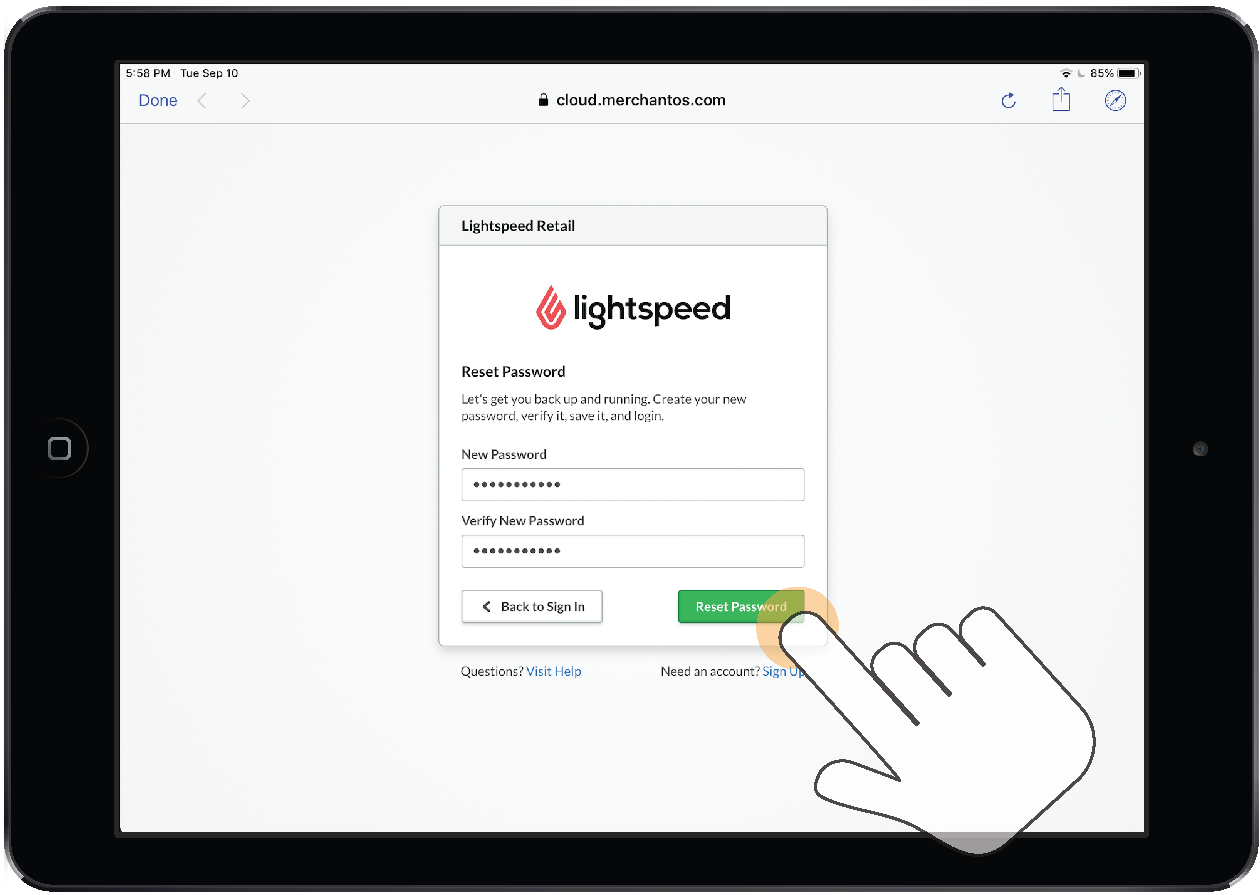To reset your password, your username must be a valid email address. If your username is not a valid email address, please contact our Retail Support team to reset your password.
- At the top-right of the Sign In screen, tap Recover Password. This opens Safari.
- In the Email Address field, enter your username.
- Tap Reset Password.
- In your email inbox, open the email the subject line: "Lightspeed Retail Password Reset".
- Click the password reset link.
- In the New Password and Verify New Password field, enter the password you'd like to use going forward.
- Click Reset Password. This will sign you in to your account on Safari.
What's next?
Now that you've successfully reset your password, try signing in to the Retail POS app again.