Not every feature is right for every business. Lightspeed Retail allows you to cater your account to your needs with robust, optional modules. From the main menu, click Settings, then under Advanced Setup click Optional Modules.
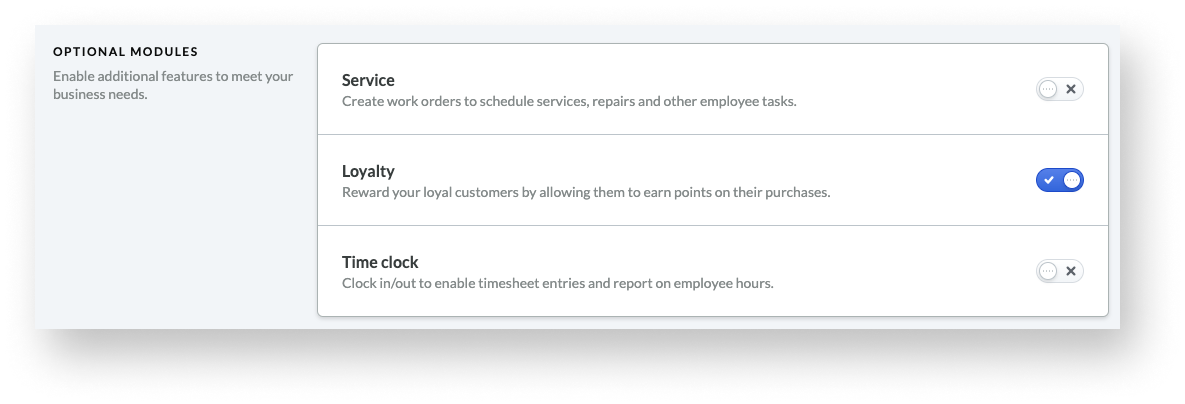
You can activate any or all of the three available modules:
- Service: Create work orders to schedule services, repairs, and other employee tasks. This module is great for businesses that regularly perform maintenance on existing items. You can learn more about work orders here.
- Loyalty: Reward your loyal customers by allowing them to earn points on their purchases. You can learn more about Lightspeed Loyalty here.
- Time Clock: Clock in/out to enable timesheet entries and report on employee hours. With this module, you can track and edit an employee's logged hours. You can learn how to do so here.
For Retail POS accounts created before June 26th, 2019, the optional modules will display a Negative inventory option. For more information on negative inventory, refer to our Enabling negative inventory article.