If we keep things to the basics, issuing a refund in Retail POS involves finding the original sale and refunding it. This is called a "refund by reference". Refunding the original sale is helpful for your record-keeping and it can help you eliminate fraud. It can also prevent you from refunding discounted items at full price.
You can find the original sale in many ways. The simplest is to scan your customer's receipt or search for the sale at the register
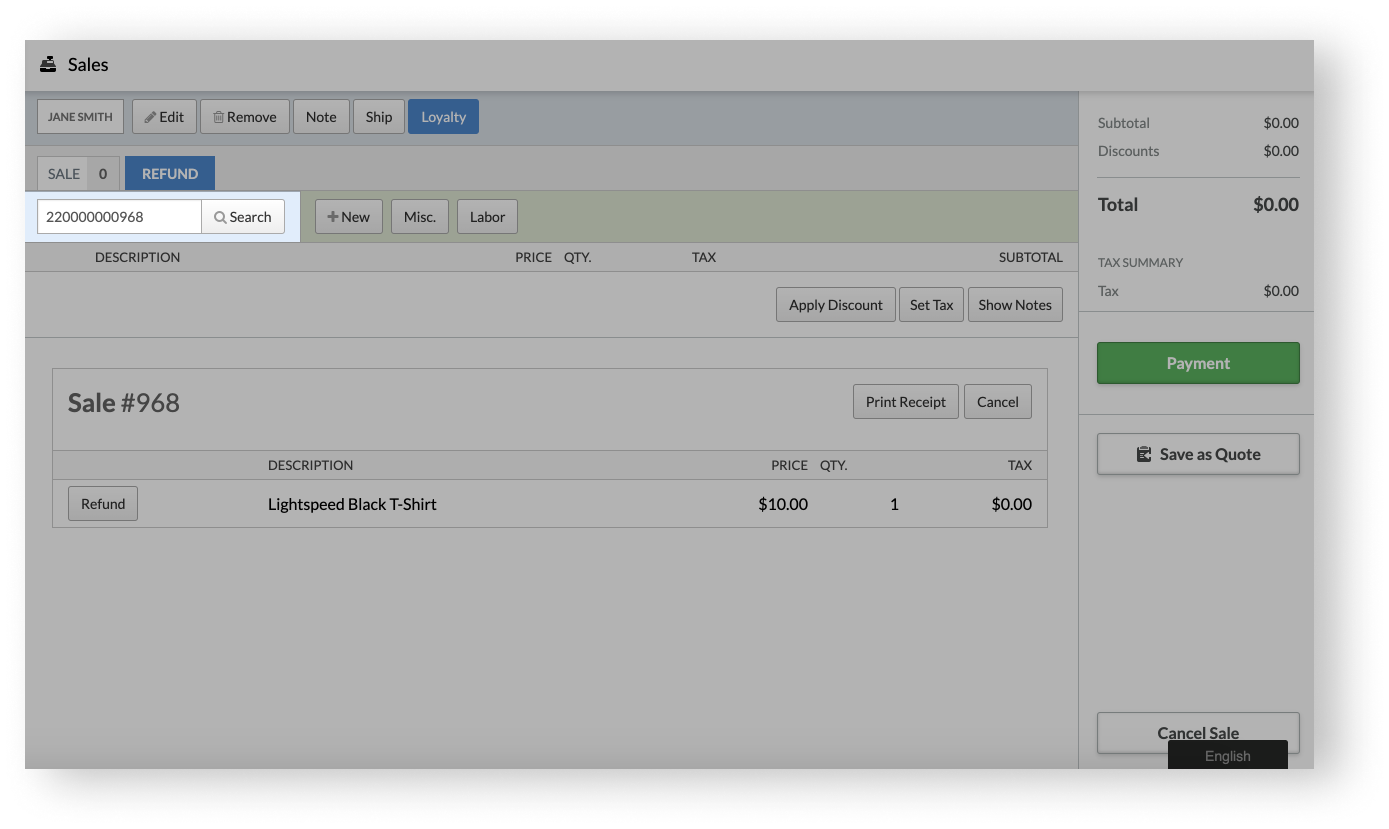
You can also do the same in the sales history view.
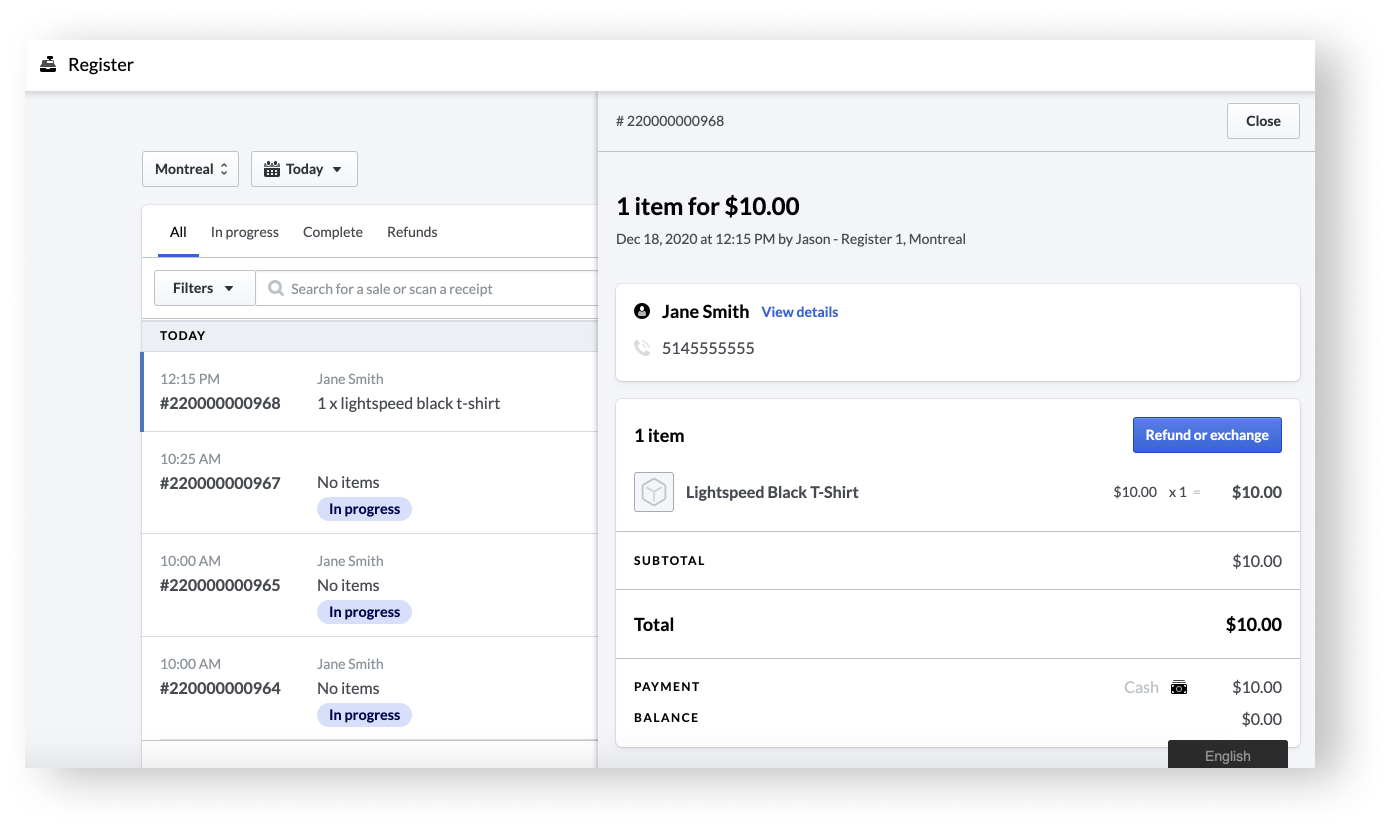
If you can't find the original sale, you can simply create a new refund from scratch by selecting Sales > Refund. This is called an "ad-hoc refund".
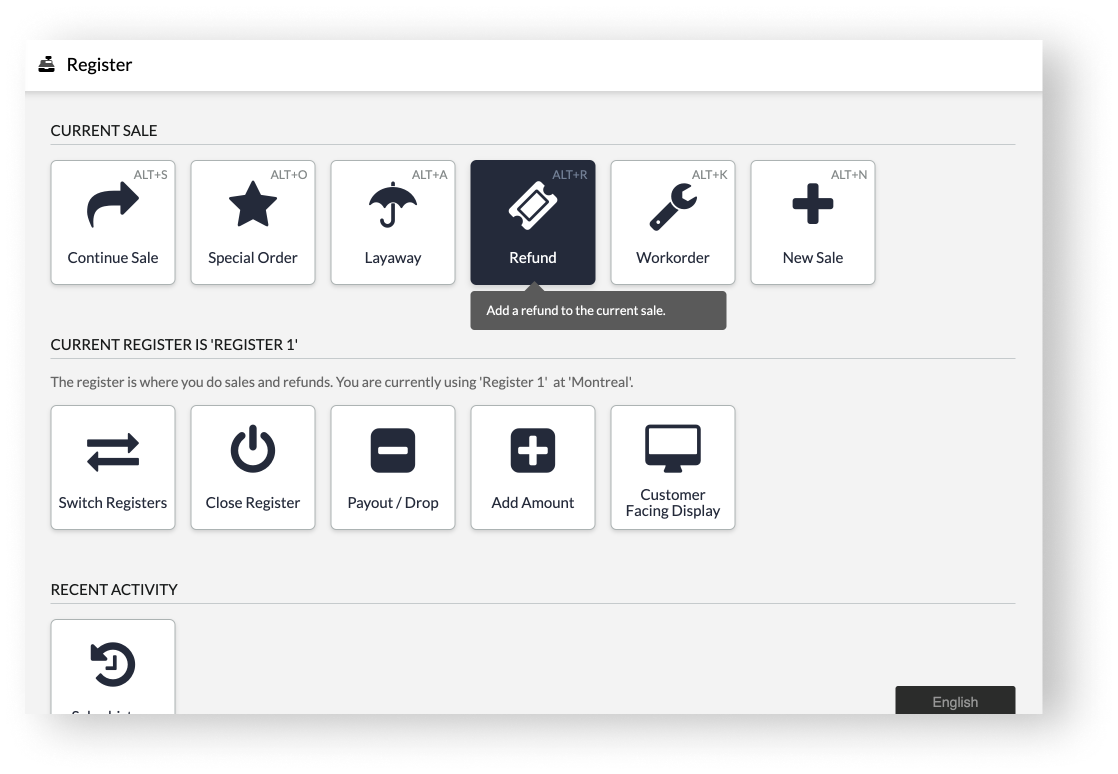
Although the above workflows differ, both of them bring you to the Refund tab of the register as a starting point. From there:
- If no customer is attached to the refund, search for an existing customer and attach them. If they aren't listed, select +New to create a new customer instead.
- Select the Refund button of the items your customer would like a refund for. Alternatively, add the items using the item search field.
- Select Payment.
- Enter the amount that you refunded to your customer in the appropriate payment type field(s). If you integrated your payment processing, simply review the amount you refunded to their card.
- Select Finish Sale.
- Optionally, print or email the receipt to your customer.
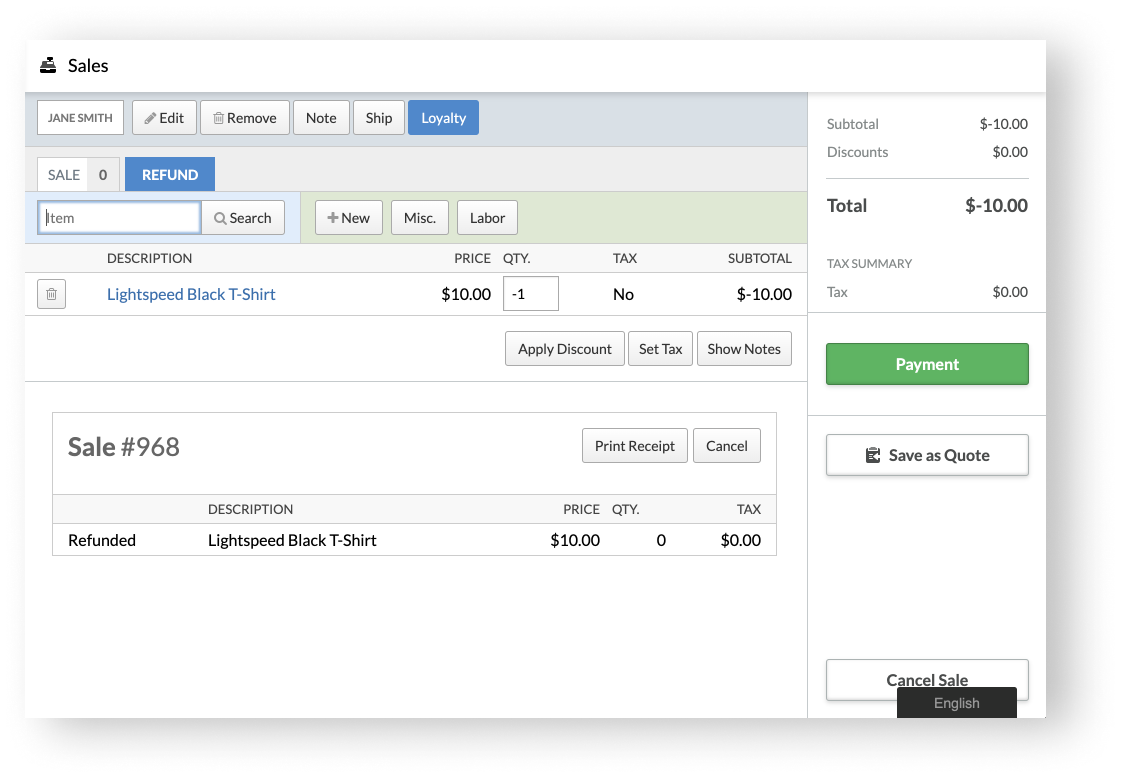
If your customer would like to exchange an item that they're returning for a different one, add the item(s) to the Sales tab as you typically would in a sale. Do this before you refund the payment to your customer and finish the refund. Once you've added the item(s) to the SALE tab, the register will calculate the difference between the SALE and REFUND tabs. The Total amount will be negative if you need to refund your customer and positive if you need to take a payment from them. From there, finish the exchange as you typically would for a sale or refund.
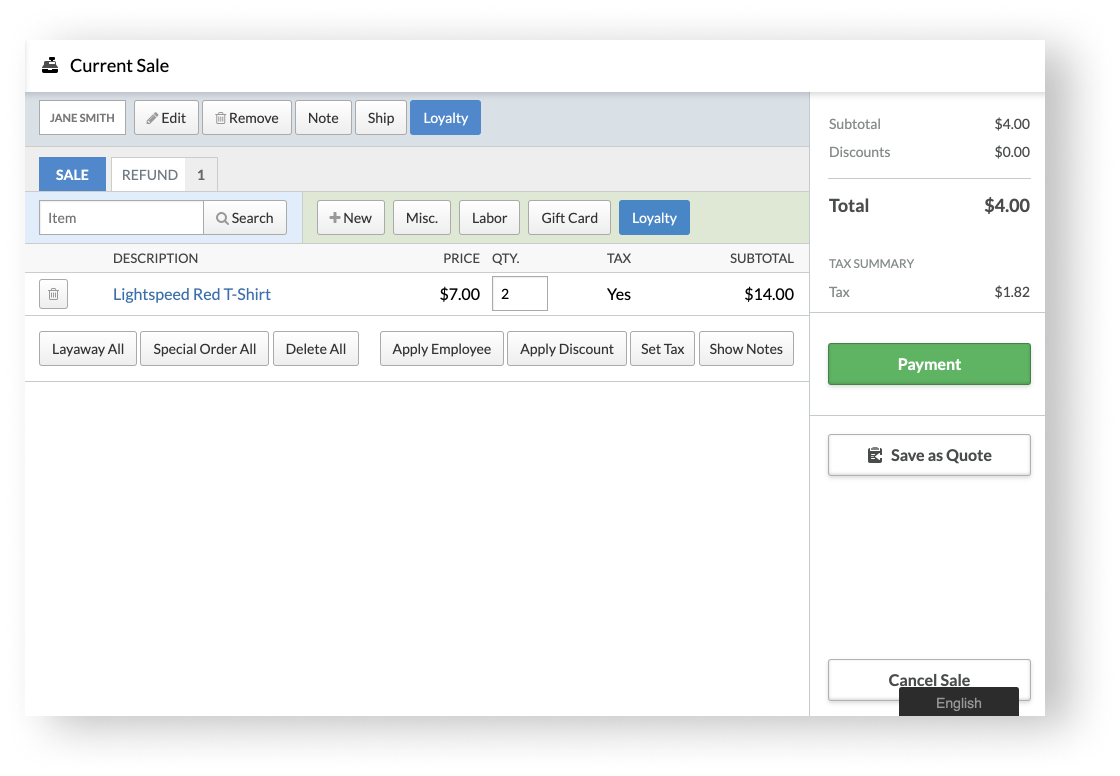
To learn more, please see Refunding and exchanging.