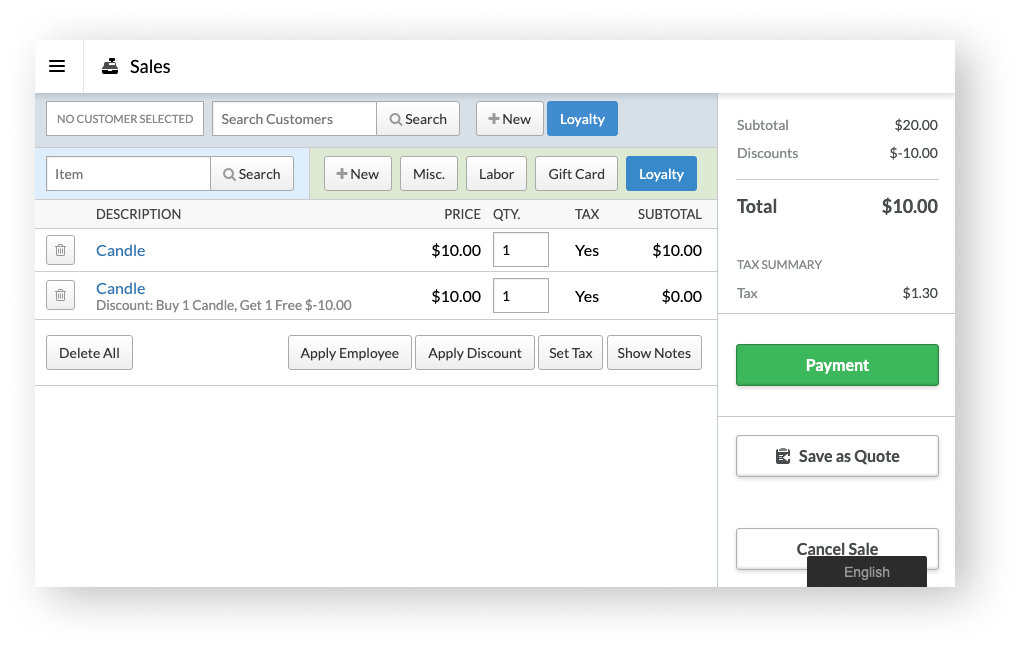Customers love discounts. They're one of the key factors that influence their purchasing decisions. This is why offering discounts of different types—such as a "Buy One, Get One Free" (BOGO) discount—is so important. In Retail POS, discount rules give you the ability to create these various discount types. This way, you can offer promotions to your customers and drive up your sales. You can also create discount rules ahead of time so that they apply to items automatically at checkout for a specific period of time (e.g. a monthly promotion). This removes the need to apply discounts manually, making the checkout experience more enjoyable for your customers and the transaction faster for your shop.
You can create discount rules under Settings > Price & Discount Rules and they apply to sales whether you're checking out a customer on your desktop or on your iPad with the Retail POS app. Before you create discount rules, however, we recommend reviewing what discount rules can and can't do at this time. This way, you can know how to create promotions that meet your specific business needs.
What discount rules can do
With discount rules, the discount types you can create can either remove a percentage (%) or a fixed amount ($) from the retail price. At this time, you can create the following discount types:
- Buy X quantity from a group of items, get Y discount on the item with the lowest price (buy one, get one discount)
- E.g. "Buy 1 candle, get 1 candle free"
- Buy X quantity of from a group of items, get Y discount on all items
- E.g. "Buy 4 bottles of wine, get $2.00 off each bottle"
- Buy X quantity of the same item, get Y discount on the item (bulk discount)
- E.g. "Buy 10 cans of cat food, get $2.00 off"
You can also create tiered discounts by creating multiple discount rules. For example, your first discount rule could be "Buy 2 candles, get 25% off" and the second could be "Buy 3 candles, get 50% off".
What discount rules can't do (at this time)
At this time, it's helpful to know that discount rules have the following limitations:
- Discount rules apply only to in-store sales in Retail, not to online sales in your eCom store
- You can't create discounts based on total spend
- E.g. "Spend $100, get $10 off"
- You can't create discount codes or coupons. Instead, you'll need to create a non-inventory item with a negative price.
- E.g. Giving out and applying a unique code for customers to get a discount